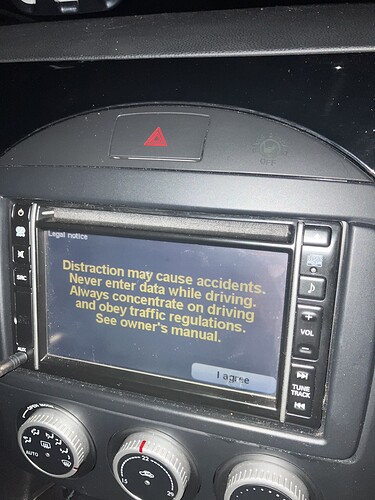My model of MX-5 is: NC Venture
I’m looking for technical help regarding my sat nav/radio screen. Sometimes all is well, sometimes I get a safety warning that doesn’t allow me to accept. It times out and comes on with the Mazda logo then the warning script again. Maybe after a period of time it gets fed up and all systems are working again - radio, screen, sat have etc.
currently it is being extremely petulant and won’t come on after 30 minutes driving. Can anybody offer any advice please? I’ve had the car a few months and it is very low mileage.
Which satnav is it? Tomtom with the Sanyo NVA-SD8110 Head unit like the photo below or the Alpine unit?
If the Sanyo, have you tried removing the SD Card and seeing if it boots up quickly? Then you can tap the bottom line of the device to get the audio player controls. If it comes up OK without the SDcard, that could be the problem, the device struggling to read it. (It needs a 8GB max SDcard if memory serves me well).
To reboot, you hold the power button for up to 30 seconds until it comes up with the egg timer. That should do a reset.
Again for the tomtom, have you installed Tomtom Home2 on windows PC, then you can put the SD card in your PC and use home2 to take a backup of the SDCard which I would recommend anyway! Then you could get a new card and restore the backup onto the new card. (To initialise a new card, you format it and then put it in the head unit, Turn the ignition on so the unit boots up, again the egg timer comes up and the device should start giving a message like no maps. Power off, remove the card, put the card in the PC, start Tomtom Home2 and restore the previously taken backup. I prefer to start the unit before popping the card back in.
Thank you for this. It is a Tom-Tom satnav and looks similar to your picture. Daft question - where is the SD card? Sorry about sounding thick! Thanks again for taking time to respond. BTW - it won’t let me press the ‘agree’ button.
1 Like
The SD card is behind the little removable panel above the Aux socket.
Removed card but problem still persists. I will persevere however! Thanks again for your help.
Have you tried disconnecting the battery for a minute or so then reconnecting it?
Yes I have - thanks. No difference. The screen must be the first thing they show after booting up getting you to agree not the fiddle with the satnav when driving. The problem is the ‘accept’ button on the touch screen doesn’t work. When it eventually gives up warning me the unit fires up the touchscreen works perfectly
A fair few of us have chucked it in the bin for various reasons and got a decent replacement.
I’m coming to that conclusion myself!! Any recommendations as to a good replacement? Not too bothered about sat nav as I use my phone. Late edit: just learned about Apple Play units. Being dragged into this decade. Maybe it’s fortuitous the old unit has failed - I can update the technology! Thank you if you have further thoughts.
1 Like
As above I had the same as yours.
I researched various options and recommendations on here.
I decided that I wanted something decent, wi-fi connected, Apple car play, steering wheel connected etc etc.
Likewise, I also decided just to put my hand in my pocket.
I bought the KENWOOD DMX8019DABS a few years ago.
the 8020 superseded that and not sure what now……
Obviously you will need a new facia and leads etc.
I also fitted a reverse camera at the same time.
Saved some money by spending a weekend doing it.
A few threads on here about it.
Others will recommend other devices and it just comes down to personal taste and budget at the end of the day.
I can give more info/photos on removing if needed as others can.
All the best.
Thank you. I’m on the case!
1 Like
You can spend at least £500 updating the head unit for something better, cheaper if you get one of those online android units, tended to steer clear of those.
I suggest JVC/Kenwood wireless units or Pioneer, purely because I’ve found them good and function pretty well. Probably towards £400 for the unit (not checked prices recently) and over £100 of the fitting kit/facia. Dynamic Sounds are a good online supplier, input your vehicle and see what they come up with.
The navigation unit you already have fitted will be slightly different to a standard head unit as in you need to trace back the extended wiring loom, it’s covered in a foam sheath back to the connecting block. Apart from that it’s easy for a DIY install if you’ve got a few tools.
1 Like
I concur with @Scarletpimpernel on this. I fitted a Kenwood DMX8020DABS to my Yaris last year and shortly after that, a DMX7722DABS to my NB. Both were ex-demo items from a car audio outfit at a very good discount from RRP. The 8020 unit is absolutely superb, the 7722 slightly annoying in the fact that it only recognises about 1500 files or so on a USB stick so I have 5 sticks for various music genres. Installed on the Yaris with a Dynamic Sounds kit, and with just a wireless steering wheel control kit interfacing direct to the radio’s resistive control input for the NB. Both were quite straightforward jobs.