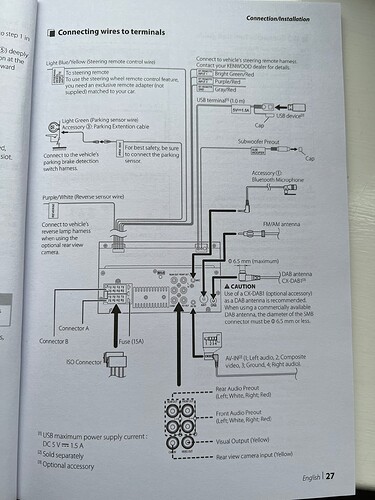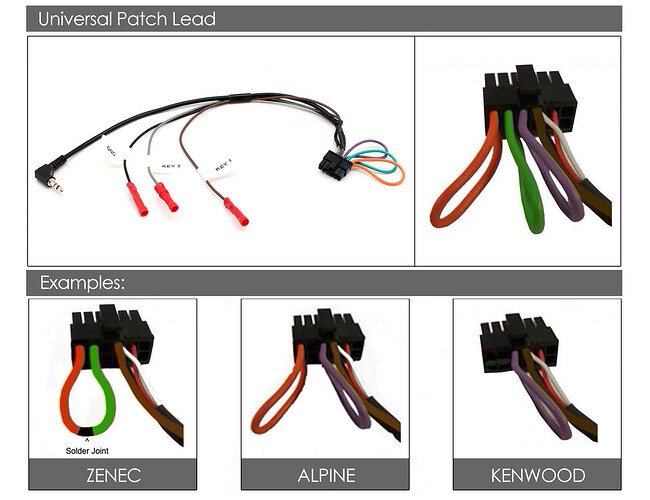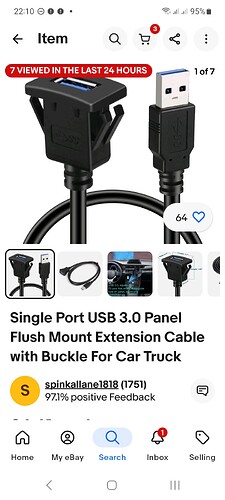Did you not route the supplied USB Cables from the unit back into the top right hand side of the glove box?
You can then just keep the phone charging (in the glove box and out the way) and still use it as normal via Wi-Fi.
Useful on the longer journey.![]()
That’s if yours came with them mind.
As per MickAPs pic I ran mine to the cubby in the centre console. Muxh easier to get to than the glovebox and my phone just about fits in, allowing me to pull the lid closed after it.
You can see on this pic where I ripped out the old USB unit, I’ll leave it like this as I think if I put another in I’d not have the room for the lead and the phone together. It’s all USB C from the stereo so fast charges the phone ![]()
I finally got round to fitting the new Kenwood head unit at the weekend. It was a bit of a fiddly job as there wasn’t much slack in the wiring under the centre console connecting the window controls and as my NC had the Alpine unit fitted, it took a while to figure out how to connect the new wiring loom to the car until i realised that the Alpine had its own wiring loom that had to be disconnected first!
Anyway, all works fine…except the steering controls as i couldn’t figure out where to connect the brown wire from the Universal Patch kit?
Also, can you explain where you routed your aerial cable (i have the basic stick on the window one). I assume it will go behind the plastic trim on the door pillar, but not sure how this clips off / on?
At the moment i’ve stuffed it behind the head unit and it mostly works ok, but i’m sure i’ll get more reliable reception if i can mount it as intended.
There should be a diagram like this in your instructions.
This shows a light blue/yellow wire for the steering wheel control - it should be connected to the brown “key 1” wire on the patch lead.
Thanks for clarifying that…i do have that diagram, but i was confused about the three wires labelled Steering Remote 1 , 2 and Grnd…![]()
The instructions on the steering remote say that for a Kenwood - connect “key1” ( Brown ) to the steering remote wire of the Kenwood ( light blue / yellow )
Also says that the only loop to stay connected is the purple one
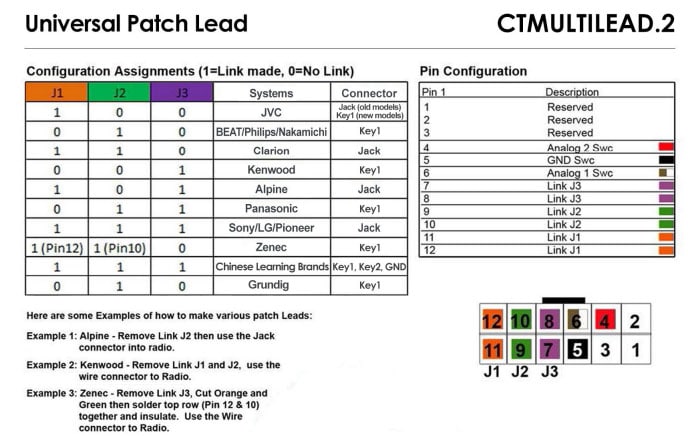
I remember having a Kenwood head unit, all working fine with SW controls and correct patch lead to them. I then changed to a Pioneer connected it up and working but not on the SW controls. Turns out I needed to swap out the patch lead (to SW controls) to a Pioneer specific one.
I can’t remember anything about the brown lead or whatever colour but just unplugging the lead and plugging the correct one in it worked straight off.
Can help with plastic A pillar cover down the windscreen. Just ease out the edge that sits under the rubber trim around the door opening and tug it towards you from the top. It’s on clips so should release and pull out. Reverse is install the bottom shaped part first and click it back in.
You can run the wire down the pillar from the stick on aerial. Don’t forget to rub a little paint away to ground the sticky piece to.
Been away and hopefully all sorted now with the help of the others?
For the USB I had my fitted in the space by the heated seats, where I believe the line in socket is on some models. You can buy them on ebay.
About to repeat the process when I pick up my 25th Anniversary model.
Looks cool, do you have a link for the USB part?
That’s brilliant, this is something I can do when I get around to fitting a new double din modern screen thanks again
Thanks for all the help and advice. I have now successfully connected the patch unit and the steering controls work fine.
To get the panel off the A-frame i had to remove the bracket bythe sun visor where the retractable hard top docks, but once that was off, the trim clipped off and routing the aerial cable was a doddle.
All reassembled and the new head unit is working and looking great!
Not sure how i managed it, but i lost two of the centre console retaining screws in the process, but all in all i’m really happy with the end result.
All good stuff👍
Trim screws…