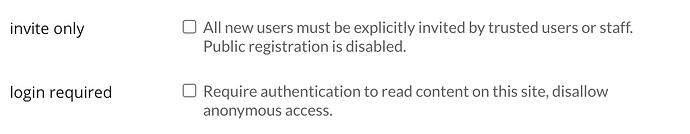Hi,
I don’t always login to view the forums, however tonight (didn’t happen this morning) the forums are now (in both Chrome and Firefox) forcing a wordpress redirect to the login.php page before allowing access to view the forums.
Is this meant to be happening or is it a site bug?
I tried both through the club main page and through thread specific bookmarks that I have and the result was the same redirect.
Thanks ![]()
My guess is it’s a bug because, having just replicated this in an InPrivate session in Edge, I don’t see a way to register if you haven’t already got an account. If this is deliberate, then a link is required to register a new account if you don’t have one.
Hi Skadgeer
‘Wordpress’ et al
Ditto in Edge
Been working with IainF in admin via email to try and resolve this issue for some weeks
He recently advised me THAT FINALLY it wasn’t just me experiencing the problem…there was another member
Was this you ?
IainF is gathering data from those of us experiencing this issue in order to resolve it
R U Using Norton ?
A post was split to a new topic: Unable to create topic
It wasn’t me (unless they meant this thread) and as mentioned its never happened before and only started last night.
I’m not using Norton and I’m running under Linux so that rules it out being a security software/operating system dependent issue.
Also appears to have nothing to do with browser security settings, extensions etc. as I just tried enabling/disabling my various settings just on the off chance and nothing made a difference.
One strange thing is that if you use the login button on the main site it takes you to:
mx5oc.co.uk/login.php
However the forum issue takes you to the more interesting (the part after the = changes each time):
https://mx5oc.co.uk/wp-login.php?redirect_to=%2F%3Fsso%3Dbm9uY2U9NTRmOWMzMWVmMjI0YjlmY2YzNjMwMDFjNWQ0YjQ2M2UmcmV0dXJuX3Nzb191cmw9aHR0cHMlM0ElMkYlMkZmb3J1bS5teDVvYy5jby51ayUyRnNlc3Npb24lMkZzc29fbG9naW4%253D%26sig%3D9cb9657b0d809a89dc3f5d55f9c2e31afa25b611041d53b565024fc13d2555b2%26bm9uY2U9NTRmOWMzMWVmMjI0YjlmY2YzNjMwMDFjNWQ0YjQ2M2UmcmV0dXJuX3Nzb191cmw9aHR0cHMlM0ElMkYlMkZmb3J1bS5teDVvYy5jby51ayUyRnNlc3Npb24lMkZzc29fbG9naW4%3D%3D9cb9657b0d809a89dc3f5d55f9c2e31afa25b611041d53b565024fc13d2555b2
Oh and while nosing round in my browser I am interested to know why there is a link that if we click it will get us banned, won’t post it but it was titled as:
“Do NOT follow this link or you will be banned from the site!”
Feel free to PM me the link, not seen that before.
Mind you the technical debt over a number of iterations of this site is significant… the current contractor is in the process of enhancing some things and hopefully cleaning up others.
It looks like a mechanism related to DDoS management/mitigation, by following it an IP address may end up on a blacklist (awaiting confirmation of the purpose).
https://www.cloudflare.com/learning/ddos/glossary/ddos-blackhole-routing/
As an update to the issue with the login redirection:
I have now tried the forums on my iPhone, both using home internet and the mobile 4G network, clearing all browser cache etc. between each attempt.
The issue happened on both network connections.
Also Chrome updated on my desktop PC today, cleared cache etc. the problem with the website persisted there as well.
Hello all, found the cause of this and should be resolved now. Looks like the “login required” option had been selected in the forum’s Login settings? Not sure how/why…
Odd… glad you tracked it down, possibly something in one of the software updates has reset that flag as I doubt anyone has set it manually.
That would be my guess also. Can I respectfully suggest that testing whether authentication is required to view parts of the forum is included in a list of regression tests that are executed following any updates to the site’s software?
Thanks, I can confirm that for me it’s all working as normal again and I marked @khalid’s message as the solution. ![]()
Though the biggest mystery is presumably why only @Bullit2005 and myself complained, you’d think there’d have been a few others at least who don’t save details etc. for automatic login and would have suffered from this.
That’s a great idea… and has been promoted to those that tinker in the back end.
We have ascertained it wasn’t the software update and in fact a slip of a finger, however the points about stakeholder, project and change management are all valid.
It’s maybe not exactly the same issue, there have been one or two others who were unable to browse the forum without logging in which should not be necessary. The aim of the ongoing works is simplification… which is never simple in my experience ![]()
Hi All
Thank you all for Setting Up and Contributing to This Thread started by Skadgeer ![]()
IainF in Admin and I have been trying to resolve this problem with Word Fence/Press for some time
As an IT Numpty it’s caused me so much stress
And IainF has gone ‘Above and Beyond’ the ‘Call of Duty’
And grateful to IanH… ‘Mind you the technical debt over a number of iterations of this site is significant…etc’
I will sleep for England tonight
No longer ‘Home Alone’
I save details for automatic log in
NO PROBLEMS WITH ANYTHING EXCEPT MX-5 CLUB
Been in email contact with IainF in Admin
My IT Numpty opinion is it’s a cache in ‘Word Press/Fence’