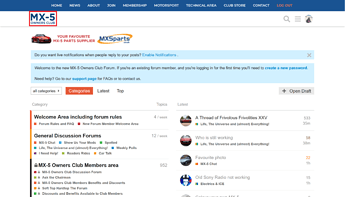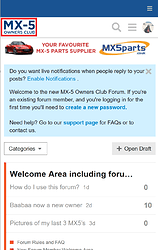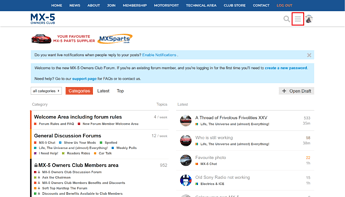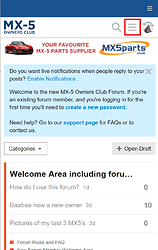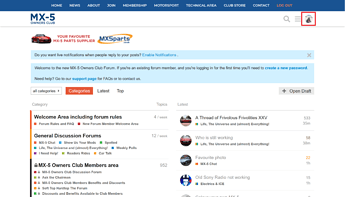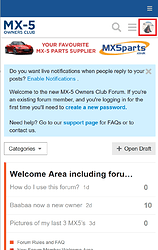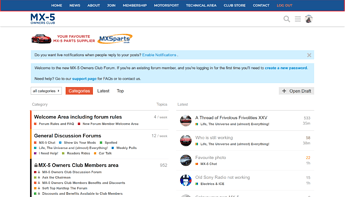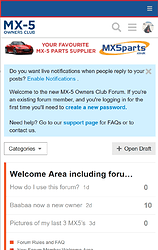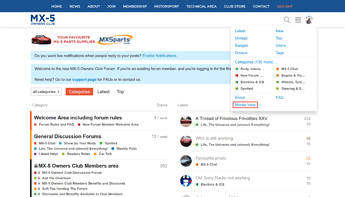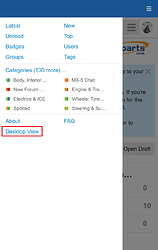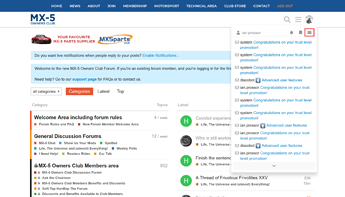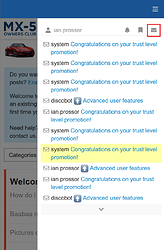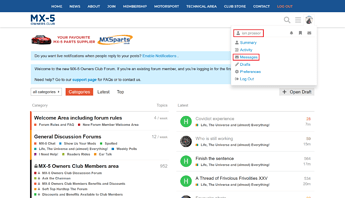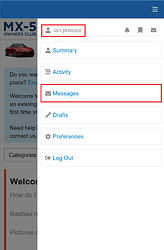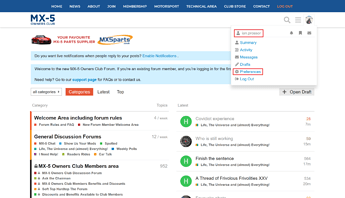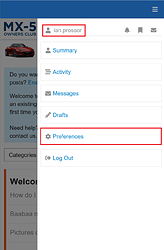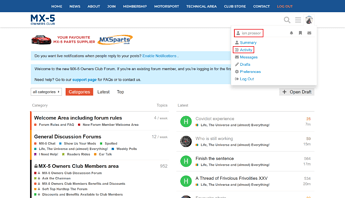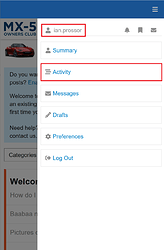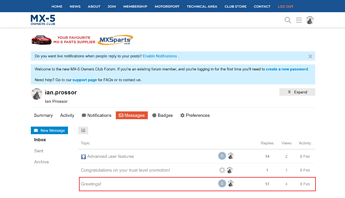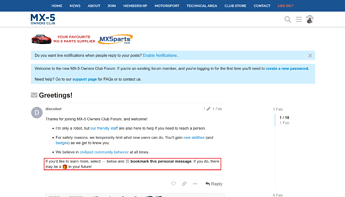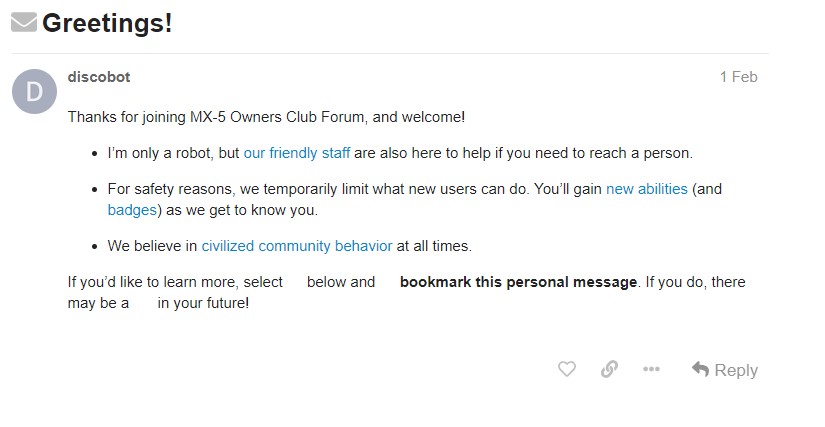So there have been quite a few posts/topics about different aspects of the new Discourse platform users are finding difficult.
I thought it would be a good idea to consolidate all of these into a single post to go hand in hand with the Discourse New User Guide:
So here goes…
Key Navigation Items
MX-5 Owners Club Icon - Takes you back to the forum home page
’Hamburger’ Menu Button - Opens a menu where you can select Categories, etc
User ‘Roundel’ - Opens a menu where you can see users specific data
Blue Link Bar - Links to other MX5OC sites, appears when you scroll to the very top of a page
Desktop vs Mobile
Allows you to change between layouts via the Hamburger Menu Button:
The most notable changes I have found here are the layout of the ‘Categories’ section on the home page and where the menus appear.
Personal Messages
There are two main routes to access you messages both start by clicking the User Roundel:
Messages List - Overview of latest messages
Messages Link - Link to view your inbox
It is worth noting that this gets clogged with system messages but you can archive them

User Preferences
Accessed via the User Roundel, these give you a lot of control over various aspects of the forum:
Interface>Default Home Page - You can choose between the following for what is displayed on your home page:
- Categories
- Latest
- New
- Unread
- Top
Interface>Theme - Choose whether the forum has a white or black background
Profile - Update what is visible in your profile such as adding details about your MX-5. This is displayed when someone clicks on your avatar in a thread as detailed in What are User Cards?
Emails - Choose what you get emails about
Notifications>Users - Allows you to control which users you receive notifications from
Finding Your Previous Posts
All of your Topics, Replies, Drafts, Likes and Bookmarks can be found under the ‘Activity’ section of your profile accessed via the User Roundel:
Reset password
With the new forum your MX5OC accounts have been combined, therefore your password must be reset via your profile on mx5oc.co.uk.
If you haven’t already, do the Basic tutorial! It is triggered by bookmarking the personal message from discobot with the subject ‘Greetings!’.
Starting the Basic Tutorial
- Follow the steps above on how to find your personal messages via the Messages Link
- There should be a message from
discobotwith the subject ‘Greetings!’
I would expect it to be the first message you ever received
- Bookmark the message as explained within the post itself
And finally, if you have time also give the Advanced Tutorial a go too.
Please let me know if you think I have missed anything, if any of the above is incorrect or if you would like anything added and I will update accordingly