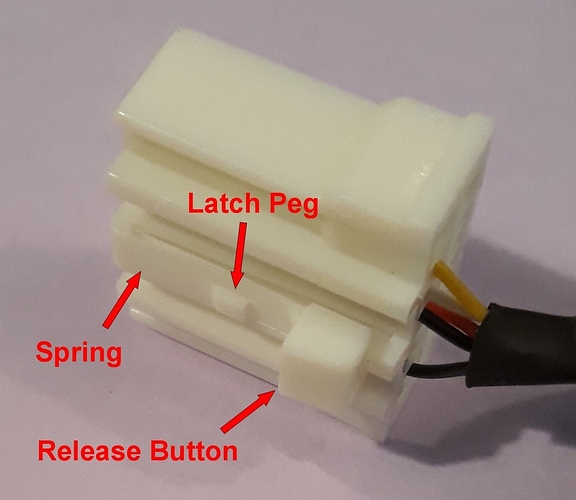Has anyone modified the centre console cup holder to useful compartment, do not want to pay for the MX5 parts one I think they are to expensive
I’m sure i’ve seen it done on here before.
That cup holder is an absolute waste of time, it won’t even take a set of keys without fouling
I also want to change this, I agree on the MX5 parts item being overpriced… But I’m more concerned as to how you even go about fitting it, and how you wire up the 12v socket and USB port?
I fitted one last year and installed a usb/aux fitting out of the back of the head unit , best mod so far and bought during a 10% off sale.
I jumped at the chance to buy one secondhand a few years ago, best mod you can do.
Haven’t got the X link now (shown in the pic) my phone fits in easily now coupled up to the head unit via USB cable. I wired the 12v socket by taking a feed from the one in the dash.
I take it there isn’t any way to connect an aux cable to the standard head unit is there?
Mine has a button on it that says ‘Media’ IIRC, never figured out what it does
Hi all
I made this:https://forum.miata.net/vb/showthread.php?t=263002 last year from 3mm acetate sheet and lined it with black self adhesive foam sheet (I slightly modified the plan to remove the unsightly slide lid catch cut out). OH then kindly purchased an centre console armrest as a present from mx5 parts.
Well worth the effort! Plenty of room to store phones etc and run whatever cables in you wish.
Cost was minimal and really satisfying result too.
Thought I’d stick a couple of photos on…


It depends what you want, just play music, charge your phone?
That unit in the cubby connected to the rear of the standard head unit, TBH it was hit and miss if it worked at all. It was supposed to take a USB drive (some also with SD card) and play music from there. I needed to copy the files using a certain format, probably that was my problem. You switched the head unit over to say media (your question) I couldn’t get on with it like that.
I went and changed the head unit, one with bluetooth to connect the phone and also play my music from. Also it had a USB connection on the front, ideal now I could play music from there too.
That wasn’t enough, I ended up wanting the ability to have built in sat nav, bluetooth, DAB and connect to music streaming. I bought an Andriod Auto compatible head unit, it’s does everything I want now.
I’d be quite happy if I could just connect an Aux cable to it to play music!
A simple solution, a few have taken to fit one of these in the back of the head unit.
Other retailers available I just posted this one above for ease.
It plugs into the rear of the standard head unit as shown below, the right hand white socket next to the aerial socket. The other end to a 3.5mm jack socket, phone ipod etc…The cable can terminate to the glovebox and place/connect your device in there. It’s limited but you have music and just let it play 
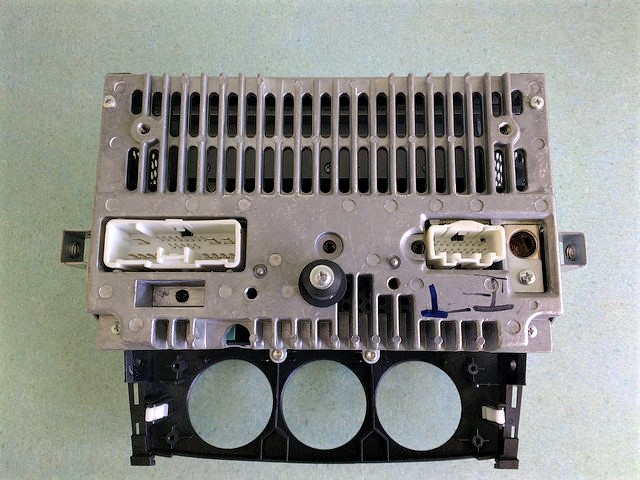
Ahhh I remember my old 2006 ford focus had the exact same thing… Makes sense seeing as the MK3’s are largely ford under the badges!
So that will mean that the media button will then allow auxiliary input?
How does the head unit remove without breaking anything?
I knew you were going to ask that…
I couldn’t do it but some have managed to get that white plug to plug into the head unit without removing it. If you haven’t got sausage fingers and can work blindly you can actually get to the rear of the head unit by unclipping and removing the glovebox (easy) and reaching up to get to that socket to plug the white end in. You may need to ease the aerial cable out slightly to gain enough room. As I say I didn’t manage it so out came the radio, it’s easy enough (easy for me I’ve done it that many times) and plenty of videos showing what to do on Youtube if you search but shout up if you need help.
Right ill definitely be having a go at that!!
That is the easy bit.
If there is already a connection to an iPod dongle system, then extracting the existing white plug is a pain with radio in situ, unless you know exactly where to press the Release Button on the plug. Even then it might not come out because the Latch Peg might not retract low enough to easily clear the socket.
However one can cheat, because the Release Button has a square hole in it, allowing a 2mm Allen key (say) to pass through and lever the Spring down that little bit further.
Two pictures of an Aux input lead plug to help identify the problem.
To be honest, I’ve got sausage fingers!
I’m going to look at removing the head unit and doing it that way because as well as that, I’ve also ordered a dashboard mount which I plan on installing next to the cigarette lighter socket and to do that, it’ll have to come out regardless.
Are any special tools required to get the head unit out? I know in previous vehicles I’ve had to use special prongs for this… The mx5 doesn’t seem as obvious

Actually don’t spend your time explaining how to remove it, I’ve just found a really good video that explains it, seems pretty easy
I do like this mod you done, have ordered a spare cup holder box to modify
cheers
Thanks!
I got carried away and used the left overs for another pocket to replace the useless coin holder thingy…
The patch lead which Richard pointed out works faultlessly.
You can fit it without removing the radio, but it’s a real pig to get in.
It took me so long to find the hole, find the orientation, and get it 100% square on, that it might just be quicker to pull the radio out a few inches.
6 of one, half a dozen of the other.
I have my cable hooked up to a Bluetooth receiver.