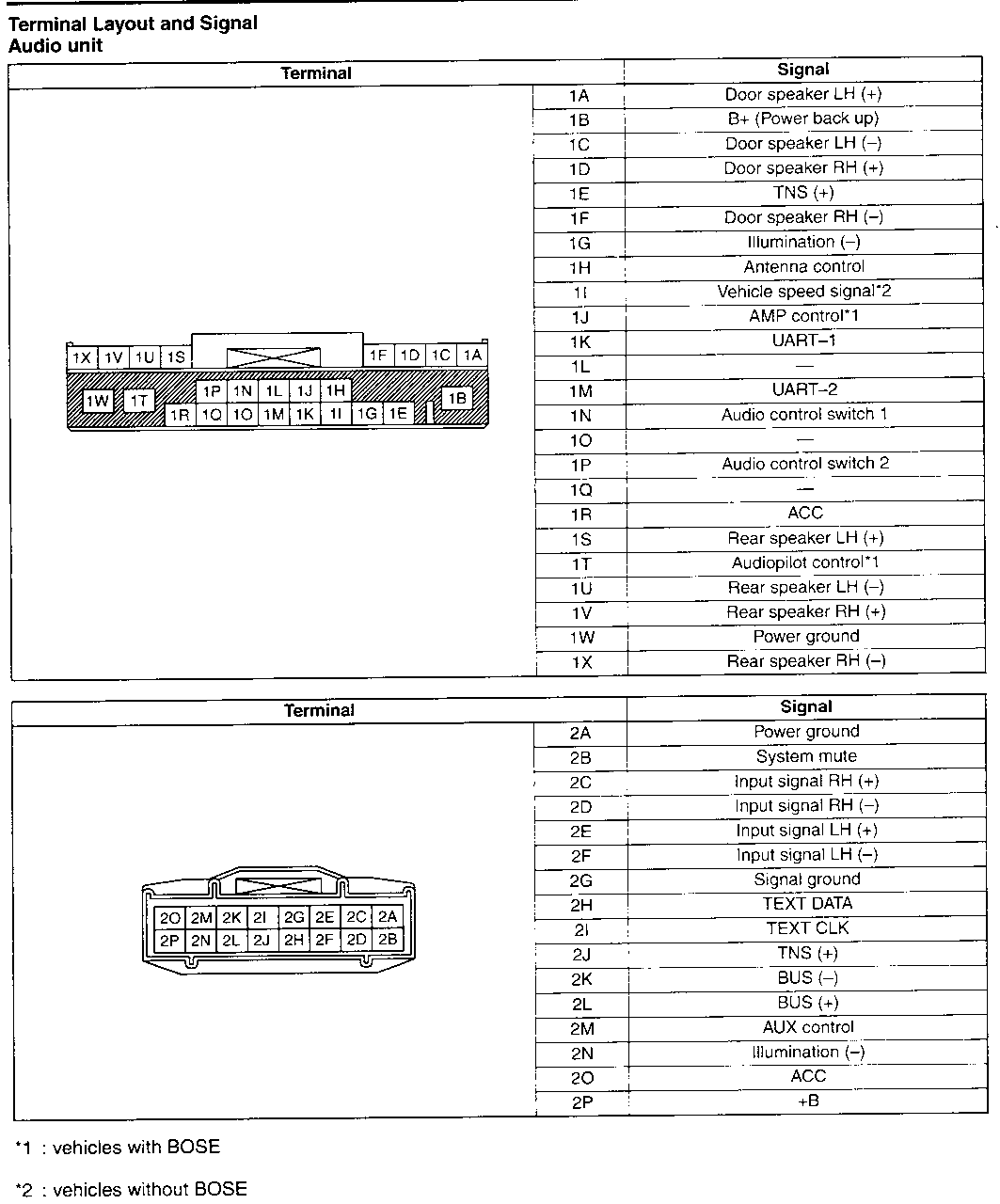- My model of MX-5 is: NC 2006
- I’m based near: Amsterdam
- I’m looking for technical help or recommendations on:Speaker issues.
I’m fixing up my little NC which was neglected for quite a few years and each time I go to fix one problem, I see that someone had been there before and did a terrible job.
When I got the car, it had a terrible cheap head unit in it which I assume was only installed because of bluetooth. It barely fit, and was held in behind with tape and string. I replaced this with a new unit, an ATOTO touch screen one, but the problem still persists.
My left speaker works normally but the right door speaker is very quiet and weak. It’s not a Bose system originally.
So far I’ve:
Replaced the speakers
Replaced the head unit
Wiggled the speaker wire, and even replaced part of it where there was corrosion.
I’m not really sure what to do next. Any ideas? I’d really appreciate the help. Thanks!
You don’t say what your speaker issues are ??
No sound - all speakers - some speakers.
bad sound - crackling, etc.
Did the car have a BOSE stereo as standard ?
Wow I’m an idiot.
My left door speaker sounds normal and my right door speaker is very quiet. I’ve changed the settings and I’m on a new head unit. I’ve even put new speakers in and have the same problem.
No Bose stereo
My next test would be to see if the wires are good.
Unplug the head unit from the car.
Identify the speaker wires in the car loom plug
Use a 1.5v battery and a couple of wires - then touch each pair of speaker wires.
you will hear a light pop sound as the speaker flexes.
This should identify if the wires are passing signal to the speakers.
1 Like
Thanks, I’ll check it out. Do I need to touch the bare wire, or can it be done through the lining?
Place your slave wires in the pins for each speaker.
EG - for the Left door speaker - your wires will go in to pins 1A and 1C on the car connector.
Then when you touch the wires to the battery - you will hear a click/pop that confirms a good connection to the speaker.
Alright great, thanks so much for the help.