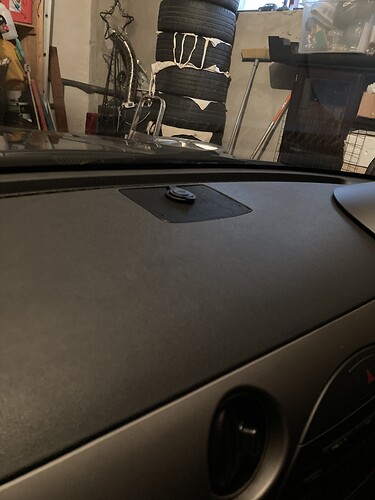- My model of MX-5 is: 2009 NC2 Sport Tech PRHT
- I’m based near: Midalnds
- I’m looking for technical help or recommendations on: Has anyone fitted an additional 12v socket anywhere on the interior? I have the one that is next to the AUX and the Heated Seat Switches, but Ideally want an additional one to run a Digital Speedometer when travelling in the continent. Has anyone fitted one in the drivers under dash compartment, or around that area?
I stuck a twin USB plug into my 12v outlet like yours so the passenger can charge a phone etc. The head unit I have has 2 x USB which exit from the transmission tunnel. 1 is always connected to my own phone. WAZE on the headunit shows KMH if you ask it too and it will make a noise if you exceed the speed limit… Maybe that is worth thinking about as it works great for me.
I use Waze and have the option ticked for when the speed limit is (accidentally!) broken.
Works really well and seems to be more accurate than the MX speedo.
I fitted an additional double USB socket into the speaker mesh in the centre of the dash.
Mines non-Bose, so there’s nothing under the mesh grille, just an aperture which in the Bose models, there’s an extra speaker.
The speaker grille just lifts out…… 4 push to fit “feet”, one in each corner. Just be careful not to damage the dash when you’re prising the grille out. I cut a hole in the grille and fitted the USB connector (Halfords) and fed the wire down behind the glove box to the fuse box.
Used it for a Garmin Sat Nav/ iPhone on last summers road trip through Spain & Portugal. No trailing wires, device connects just below where it’s positioned on the windscreen.
Ive been having a go with Waze on my phone and it seems to do what im after, if only a bit small.
A head unit could resolve the size problem, my only concern would be how the screen is when its sunny outside and the glare is on the dash. Not sure if youve had any problems?
This is very neat. Ive got the bose so that area is probably being used by the speaker unfortunately.
Out of interest however, how did you wire it into the fuse box? Was it an attachement into where the fuses actually go and a piggy-back wire or did you wire it into the feeds behind the fusebox?
I may go down this route but locate it somewhere else in the cockpit.
Halfords I take it? Ill look to do the same, thanks for the photo!
Yep. Halfords USB & Halfords piggyback fuse connection.
Zooming out:-
Lagos, Algarve. Just above the town with view of Meia Praia beach….
stick some 215/45/17s on and your speedo wil be bob on.
Not with the Sony as it’s a bright screen. It auto dims when you turn the lights on so if you are goind to have them on during the day as I sometimes do for extra visibilty you can defeat the dimming in the menu. The Pioneer one doesn’t work as well in bright sun. I don’t know if it the angle it sits at on the Porsche dash but it’s difficult to see compared to the Sony in the Mazda.
I have a double din Panasonic and never been unable to see it in daylight
I went into the settings on mine and adjusted the colour levels, tint, contrast etc.
Before all the colours were disappointing and wishy-washy, afterwards there were more vibrant and very clear in bright light ![]()
Mine is a JVC head unit…
I put one in the rear bulkhead, just above the cubbyhole in the removable panel. Really easy to install and I ran the cabling under the armrest to take a feed off the existing 12v socket.
I chose this location, as it allows me to easily run a feed to my GoPro, which I mount on my acrylic wind deflector. My passenger can also easily access it for phone charging. I think it looks quite neat.
Great idea!