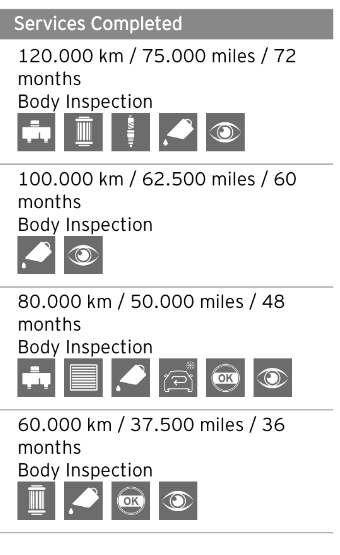Please can someone with an ND who has had a 3rd year or 6th year service please check if there is a specific ‘icon’ for the air cleaner replacement showing when you log in to your records.
I have seen oil/filter, brake fluid and MOT but wondered if there was a specific one for the air cleaner.
![]()
Something like this…
That is what I can see when I hit ‘Download All’ on my service history (first page cropped that is)
My ND third service record shows the air filter icon.

Many thanks for taking the time and trouble to help me out, that is exactly what I needed to know.
![]()
![]()
Its the one shown by Ian and Orange that looks like an old galvanised dustbin with the fluted sides, first icon at 60,000km,
Hmm, GM changed the Astra and Vextra engine air filters every service.
Changed mine myself with a genuine new air filter from MX5Parts. Took, perhaps, a minute and the old one looked virtually new.
I get nothing when i hit the download all button on my iPhone. It says its downloading a pdf but if it has i cant find it!
Grateful for any help as I’m selling the car and need this.
Regards, Nick
Maybe pop into the Mazda dealership you use and ask them to print it out for you
However, if your phone can’t download it, maybe it’s the car’s way of telling you it don’t want to be sold
I have also found that lately, not sure if it is app update issue that seems to have broken it ![]()
As @ND12 suggests, easiest way would be to ask your dealer, mine always give me a printout when I get a service anyway
Good luck with the sale!
Same here.
iPhone app says downloading pdf, but nothing shows.
The downloads go to your “files” app on your iphone…
Where Do PDF Downloads Go on iPhone? (3 Ways to Find) (datarescuetools.com)
Yes, but funnily enough, when I had the first 4 services they did that print out thing, but I had it serviced at a different Mazda dealership last time (as the service manager had moved and I wanted to ‘follow’ him, as he knows what I’m like ), they didn’t. I just got the normal itemised receipt print out. I’ll ask about that when I go again, which will be when the weather breaks, and maybe take an ‘old’ print out from the prior dealership to show them and ask if they’ve uploaded it. I’m sure they do upload it with Mazda anyway (otherwise that’d mean they don’t upload ANY serviced/repaired/PDFd cars in their dealership), just didn’t/don’t give the mymazda print out and even then, any issues you could just email Mazda customer services your dated itemised receipt and they would do it.
Last service the Mazda service record did not update instantly. I was told they changed the system from automatic when the dealer uploaded; now Mazda do check or review before putting onto the digital record. Allegedly Mazda UK were concerned at potentially unscrupulous serviceing being uploaded? Dealer said to keep checking and if not on the system after 2 weeks let them know. It wasn’t so I told the dealer and it went live on the DSR 2-3 days later.
Nope, not in my files, the phone should ask where you want to store it and I get no such request
Just keep all the big print outs they give you after your service.
Got all the info you need if selling.
Showing the prospective owner (private)/part exchange at a dealer, a big wad of service print outs, showing all what was done (either in the price breakdown and/or on the ‘tick’ sheet, is more than enough. Beats logging/downloading to this or that app. I’ve managed nearly 6 years thus far without the ‘MyMazda’ app. I should be able to manage a bit more.
And like I mentioned, if there was some issue with a service upload, you can email Mazda UK and scan them the receipt/service print out and they’ll do it. In fact, when I got sucked in initially (nearly 6 years ago) thinking I ‘had’ to have a MyMazda thing, I noticed the website wouldn’t do it. Apparently they’d recently switched to an app based one only, and I don’t have a smart phone. So I rang Mazda UK and told them and the lady said after you have it main dealer serviced it’ll get upload, and any issues, tell them (Mazda UK) and they’ll do it. I didn’t worry about it thereafter.
well it works for me
and i dont get asked where to save it…
There are 2 ways to download it on the app, I have found that tapping the MY SERVICES icon at the bottom of the home screen doesn’t work but by tapping the Burger Menu (top right), tap the MYMAZDA drop-down, tap My Services, tap SERVICE HISTORY then DOWNLOAD ALL and wait for a prompt to view.
I’d be interested to know if the above works.
Spot on Robbie, works for me through that route ![]()
On this, and quoting myself, as expected when I had my service today I mentioned my last one had (only) the item price break down print out/health check etc, but not the ‘digital’ service record/service record history (as had been the case when i used to go to a different dealership) as well.
No issue, took them all of 10 seconds to print it out- with today’s and last year’s, on top of the historical ones, and the original PDI.