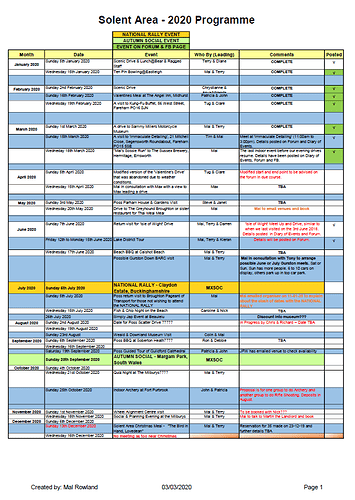Here is a copy of the ‘Programme of Events 2020’ updated as of 4th March 2020.
Apologies for the poor quality, but we are still waiting for a long term solution which hopefully will allow for the uploading of ‘pdf’ files.
To zoom in when viewing on a p.c., position the mouse cursor anywhere over the image, then press the ‘CTRL’ key and keep pressing whilst you tap the ‘+’ key on your keyboard, Each tap will result in enlarging the image further.
Regards,
Graham
Brilliant, many thanks for that Graham.
For info, I tried holding the Ctrl Key whilst tapping the + key and the image becomes rapidly blurred.
However, if you just hover the cursor over the programme and click either the left or right hand mouse button once, the image enlarges but remains clear. Please note you can only seen to click once, as it won’t zoom in any further but its readable, until the long term solution comes along 
Regards
Mal.
Yes, see what you mean Mal. Just messing about, after trying your suggestion, there was an option to download the image, which I did, and then viewed using ‘Paint’ (on a p.c.) and using the zoom it seemed clearer and easier to read…well, it was for me  .
.
Regards,
Graham