Not sure why … but quite often (not all the time) when I type out a post and click ‘post’ I get some sort of error and the PC tells me it needs to shut down Explorer … which is very annoying as I can’t read all the posts i’ve opened to read as it shuts them all down.
I did wonder whether it had something to do with my work PC, but it’s just happened on my laptop at home and that runs a different Windows. It only happens on this forum … anyone have any ideas ?
Hi Ady.
Try and get a screenshot of the error and post it up.
In the meantime, is Windows fully updated? http://windowsupdate.microsoft.com
Any possible spyware/adware present? <<< Spybot Search & Destroy >>>
Additional: Or just stick Firefox on and run with that.
I know that’s not really solving the problem, but…ya know…as a quick fix. [:D]
Me too. Sometimes the message still gets posted - sometimes it doesn’t.
Hmm, this is a new one
What versions of Windows are affected, and what service packs have been applied.
What specific version of Internet Explorer is effected (click “help” (you might have to press “alt” to get the menu bar), then click “about”)?
Do you get the option to send an error report? If so, and you send it, I trust that there is no “known solution” (look for a hyperlink in a window that appears after the report is sent)?
As a rough guess, how many posts are causing/producing the error (%)?
There is no reason why IE should crash as a result of the forum, unless there are third party add-ons that are causing issues (Google toolbar, 50 million free smileys etc.). Update any reputable ones in case there is a conflict with a recent IE update, and remove any ‘tat’ whilst you are at it - all they do is cause problems and half your screen size!
I think that this issue is likely to be an end-user one, due to an issue as a result of a bad update, or third party software, rather than a problem with the forum - unless a lot of people are suffering in silence.
My PC at work uses XP, but at home i’m on Vista. I have updated the XP this morning and i’ll do the same on my laptop at home. Hopefully that may even fix it.
If it does happen again i’ll take a screenshot.
I only have one extra toolbar at work, but it’s not a Google one, and I don’t download all the 1,000,000 smilie programs or anything like that. The laptop at home has no extra toolbars so I ‘think’ that can be ruled out.
It doesn’t happen everytime. Infact probably only about 40% of it, but it just seemed strange that on two seperate machines using different version of windows it has happened, and only happened on this forum … wonder whether it’s anything to do with my personal settings ??
Not having a ‘go’ at the forum as I actually quite like it … just thought i’d best mention it just incase i’m doing something wrong. [;)]
Just had it happen on my Laptop running Vista again … couldn’t take a screenshot.
It just said "explorer is shutting down’ and it … well … shut down. lol.
I’ll try and get a screenshot if it happens at work on XP.
and just happened again when i posted that post !!! ^^^^^^^^
Sounds like third party corruption or spyware to me. If you have checked for spyware and thats clear then try reseting IE to its default settings
tools - internet options - advanced (tab) and at the bottom is reset
Cheers Harco … i’ll try that later.
This is all I get when I try to post …
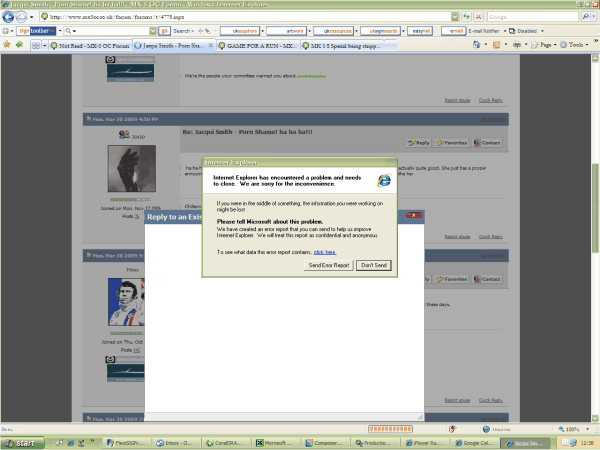
Must be an MG Spyware as it only seems to not like this forum !! haha.
Ady, have you tried to “send error report” ? You do sometimes actually get a response back that gives you some idea of whats wrong… it could at least give us some clues…
maybe its something just to keep you out of the Hemel Forum… [;)]
Is it only when making a “Quick Reply”?
I don’t think many people use that feature, which might explain why it is not a common problem.
I’m on IE8 and Vista and suffer the same glitch but re above it tends to be when using the quick reply.
We don’t get it when using the PC (IE7 and XP) though…the dreaded Vista bug poss?
To be honest, I doubt it is Vista, but suspect the forum.
As I said, I never use quick reply, but I will do so for the next wee while to see how it goes.
It will not be an easy thing to trace though, since it is client side (as opposed to server side) that is having the problems.
I’m with Clix on this one, I have had zero problems since switching to Firefox