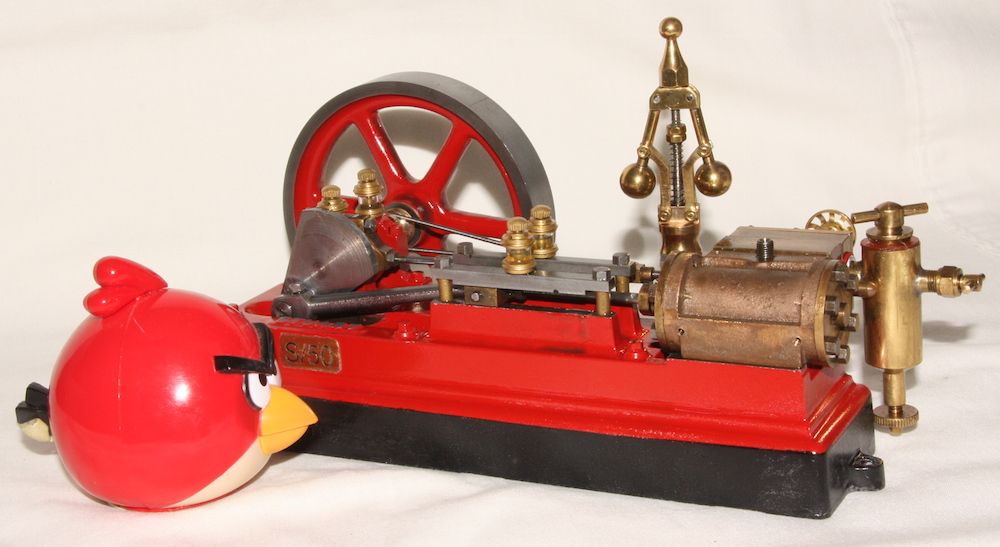I have just about got the hang of posting pics…now how do i get the text to the top left of the pic ?it seems to appear bottom right of the pic and i cannot get it to move (the cursor OR text)is it me or is it this website?can you choose where the pic and text appear or am i stuck with misaligned pics and text anywhere but where it should be? any help welcome but please no techno speak .I really dont get computers!
Check back to your problem pictures, if that is how you wanted to get it all I did was to leave a clear line between the pictures and the words (above and below)
If you want to check yourself then look at preview bfore you click on post
I used to find it a problem on my tablet, what are you using?
a toshiba sattelite pro laptop
The only other thing to try is a different browser. I installed Firefox and use that instead of IE, never gone back. IE used to have all sorts of bugs in it for me such as you are experiencing, no problems now. Worth a go.
The trick, I have found, when posting things to web-based systems is to forget any notion of things looking sophisticated! By its nature anything posted here has to try to be compatible with an almost infinite combination of different browsers, operating systems, hardware etc. and so Word it ain’t…
If I’m posting anything with pictures I do all my typing first, leaving four returns
here
where I want the photos to go. This gives room for the photo to go on its own line (see the red here, above) at the end. Text and images are less likely to get mixed up this way. It’s not pretty, but it saves a lot of fiddling.
Dumb down your expectations is the answer!
when it comes to computers they dont get dumber than me! seriously , I am driving myself mad trying to make everything lokk nice and neat(its in the presentation you know!) I will save my o.c.d for Betsy and muddle on with my postings…text and pics all over the place…many thanks for the advice ,I am sure it will all help me get there in the end.
Thanks for the help everybody . turns out the ENTER button is very useful
Why oh why do Microsoft call the carriage return [old school] key enter. Apple got it right, as in my reply above I have a return key![]()
Hmm, perhaps because there are both Return and Enter keys on a full size keyboard?
‘Return’ with the backwards L symbol is next to the QWERTY for typing text, ‘Enter’ is next to the number pad for data entry. Some specialist software will distinguish between them. Most software treats them the same.
The problem arises when many text books muddle them up because the writers aren’t old enough to have used an original ‘Business machine’ such as a Burroughs etc.
Thank goodness for progress making thing simpler…