My USB sticks fitted previous 2 MX-5s. Now need type C connector so have bought a 128GB USB C Flash Drive 2 in 1 type C+ USB3.2. This works fine on my laptop but does not fit the port in the MX-5. Anyone solved which product will fit?? I’ve spent £60 on product and now £43 to join the Forum for a solution…
Do you have a link to the USB drive you bought? If it’s a ‘2-in-1’ as you seem to be mentioning, one end of the drive has a USB-C connector and the other end has a standard USB connection.
Might look a bit like this?
Cheers,
Steve
Hi Steve,
The link is https://www.amazon.co.uk/dp/B093KYTJN6?ref=ppx_yo2ov_dt_b_fed_asin_title
and yes similar to your pic. The type C end doesn’t fit easily into the car USB port and I get a message saying USB device not supported.
Welcome to the Club, I’m sure you’ll find a solution here and you could have had a forum membership for £0 since we do have guest accounts.
I hope the other benefits that come with your membership will be worthwhile to you, your local area group could be very useful also when trying to troubleshoot any issues, you can find contacts and a calendar at this link: https://mx5oc.co.uk/areas/
A cheaper solution might be to buy an adaptor lead, it passes data and power between its type C plug to its USB 3.1 type A socket, but you might not have space for a 7" lead if previously only a small stick.
I bought some of these a couple of weeks ago because I have numerous USB-C PD chargers and a USB-C connected tablet, but most of the things I might need to power or connect to still have USB-A plug ended leads going to micro or mini plugs.
Hi Richard,
If you can specify a specific adaptor lead that the MX-5 will recognise I’ll buy it! I firstly bought 2 wrong leads in Tesco, my fault. I then went to Currys, explained the issue and bought the ‘only solution’ they had in stock which was a USB C to 4 USB 3.2 Gen 1 ports, so a hub. The Mazda said USB device not supported and I can see that a 4 way hub might be confusing. Trouble is you have to unseal these products to find out they don’t work, so can’t take them back…
Hi Ian,
I didn’t intend to belittle joining the Owners’ Club. I’ve looked at it several times in the past but it’s only with the new, bewildering version of MX-5 that I feel in need of advice and support from others.
There are many changes to the console controls and I’m grappling with “i-stop” and other features to understand when they will work and when they won’t. The car no longer automatically locks as I walk away but maybe that’s a feature I can turn on?
I can’t get Mazda Maps toolbox to work with Windows 11 so know my maps aren’t up to date. Tried emailing Mazda Toolbox but no response as yet.
Disheartened…
Please don’t be, you have one of the best open top sporty cars you can buy so concentrate your energy on the ‘drive’. All the little addons are distracting you from the main event.
To try and help, the stop start can have a mind of it’s own, but if you find it stops working even after a journey and you have the heating controls set to mid range with aircon off then most of us find that disconnecting the earth from the battery for 15 minutes usually sorts it out.
![]()
Do you know what file system the USB stick is using?
I don’t have an ND, but many car infotainment systems require that you use FAT32. If you are using a 128Gb memory stick, then Windows will probably not allow you to natively format a memory stick this large as FAT32.
Your options are to either use a smaller (32Gb) memory stick, or use one of the many third party utilities which will allow you to format a 128Gb stick as FAT32.
Oh dear Philip, you’re at the outer edge of my knowledge now. I’ll try to format the memory stick and see what happens. Thanks for the advice.
Jacky
Having the memory stick in the wrong format would be consistent with the “device not supported” error you mentioned.
What version of Windows (or, shudder, Macintosh) are you running? If you can let us know, we can probably talk you through what’s involved in formatting the stick.
I’m on windows 11. I think I’ve now formatted it as “Ex FAT” which was the only alternative to NTFS offered on the laptop. Set up a folder, put some songs in it, worked fine on laptop. Went out to car - USB device not supported again.
Jacky
Hi Malc,
As this is my 3rd Mazda MX-5 I’m already convinced of the fun of driving it. BUT I sing in a choir and learn my harmony part of each new song by singing along to it in the car. Much more fun than sitting indoors in front of a PC!
Jacky
ex-FAT may well not be helping. Odd that you’re not getting the FAT32 option on your Win11 PC.
This is what I see when I tried just now:
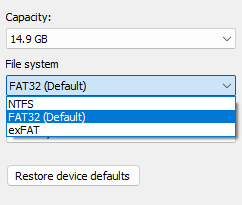
OK. ExFAT is different to FAT32. You’re not seeing FAT32 as an option because you’re using a 128Gb memory stick.
You’ll need to open a Command Window (Windows Key+R then type CMD and Return).
Then type
format /FS:FAT32 X:
where X: is the drive letter of your USB stick.
Jacky, don’t be disheartened. You’re in the right place and we like helping people here.
If you hover the mouse pointer over the blue text (it’s a link) then down at the bottom left of the browser window or email page you’ll see a line expanding the link to show the actual address it’s pointing to.
Always, always check this actual address is what you might be expecting before clicking on a link! Some links from unknown sources can be malicious.
Left click on the blue link in my first post and it takes you to the Amazon page selling the lead. They are so cheap you have to buy two, but those two then come in the one little box. I bought four, ie two boxes of two.
![]()
Richard
If space is limited, then a simple USB-A to USB-C adaptor (like this one) will take up less space than a connecting lead.
However, if the issue is with the file system format on the memory stick (which I suspect it is) then using any form of A-to-C converter isn’t going to help.
I get “required parameter missing”
Thank you Richard,
If Philip’s formatting doesn’t get me there I’ll be shopping.
Jacky
You could try adjusting the syntax slightly. Also add the /Q option for a quick format.
format X: /FS:FAT32 /Q
