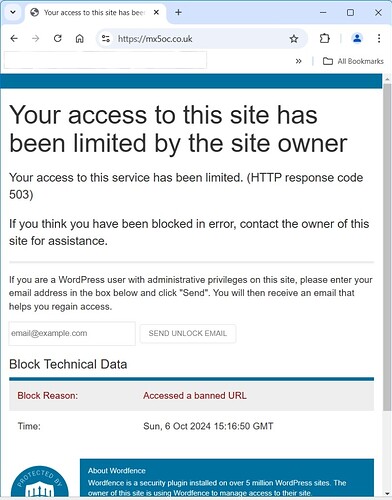is it me or you?
Any HTTP code starting with a 5 is on the web server side. So the basic answer is “it’s them”. However, the ‘me’ or ‘you’ question can sometimes be confused/clouded depending on setup…
503 is usually an “I’m busy” response, so simply trying again in a few mins might be the simple solution/workaround.
For comparison, I’ve seen no issues with access today - to the forum or direct to the OC website.
Cheers,
Steve
I wonder if my BT ISP IP address has been blocked by the Wordfence config, I can access via my mobile using my EE IP address but turn on WiFi on my mobile and I get blocked.
Anyone else use BT and get the problem?
Oh and I am accessing this forum (forum.mx5oc.co.uk) successfully on my WiFi so the subdomain isn’t blocked
There has been an update in wordfence security as we have been getting hammered by spam bots… (such is life these days), unfortunately it does mean that some real users are being misidentified.
For most users clearing browser cache and history will resolve the problem. There can also be a 4 hour IP lockout which could mean you can access again after that period.
This is just for the website element of our set-up, the forum should not be affected as it is a different application.
I had the same problem yesterday. I’m with BT.
It’s working fine today.
I have this same problem for the last 18 hours or so. I’m with Plusnet which is also a BT subsidiary. I can only access the site by phone using Vodafone. I have tried four different browsers and cleared history each time but the problem persists. No other web site is affected.
Forum access does perform a cross membership check to membership database, so can trigger the same security alert.
Hi captainhaddock
You are not alone
I’ve had this issue since end of 2023 [going on my emails to Admin]. Trying to resolve it has blown my mind ![]()
![]()
I’m with Sky and a new Router upgrade recently [was updating anyway] made no difference whatsoever so I’ve had to learn to live with it
First of all…don’t fall into a false belief that the problem has been resolved…It’s intermittent…sometimes I get the page…sometimes I don’t
But more often than not I have to follow these Steps as advised by Admin
- Three tiny dots in the top right hand corner of your screen
- Settings
- Privacy, search and services
- Delete browsing data
- Choose what to clear
- All Time
- Restart the device
It’s a pain but it works. Admin acknowledged the issue and extended my renewal date
Hope I’ve remembered the steps correctly
Kindest
The system was under a great deal of duress last week, with a great deal of pressure being put on search functions on the website. This was driving the Club server to near 100% capacity.
Our IT support have moved on Friday to identify and block the IP addresses that have been doing this, we know this is only a workaround for a limited time. However this has entailed the need to up some of the security settings, and this would have effected some logged in members.
There has been a knock on over the weekend while the settings propagate and we are aware of a number of members being blocked by the system, most are resolved after the time lock.
The team are also looking at what the actions were being performed on the site and are trying to eliminate the route.
Work is currently underway on it this morning.
Sadly all this helps to divert the work being done on the site
PS
Congrats for actually managing to ‘screen shot’ this block page ![]()
I had to literally print a copy off and send it to Admin via Land Mail …that’s how tech savvy I’m not
BUT
Oops pressed wrong button
Regardless of the annoying and stressful ‘Wordfence’ issue being experienced by the Club
I still consider it Great Value for Money and have no intention of Cancelling my Membership
Hope Admin/IT can resolve this Block Page Issue
But providing I can continue to access the site via the above instructions provided to me by iainf at Central Club Services [previously Admin]
I’ll live with it
Hi Bullit,
thanks for the detailed reply, unfortunately, it didn’t work for me. I tried accessing using Firefox, Chrome, Edge and finally DuckDuckGo browsers allreturning the block page. On my mobile, as soon as I switched from WiFi to Mobile Data, I got access, switch back to WiFi and back to the Block Page.
Fortunately, it is working over WiFi for me today.
Best wishes.
I had this briefly the other day, turning airplane mode on and then off on my phone resolved it for me
The system settings were set back to normal on Monday so should not be interrupting visitors.
![]()
No worries…I’ve rarely used my smart phone to access the Club Site/Forum…usually the Laptop and only via Edge…all WiFi [Iainf did ask me to try Chrome which I did but I don’t recall it making any difference] and really just happy with the familiar Browser…Edge [before that Internet Explorer]
This morning straight to Site no Block Page…
Getting the Block Page is intermittent. I recall when it first happened I kept triple checking all my Security…again and again …ALL PERFECTLY FINE…No Viruses etc etc
It only happens to me with the MX-5 O.C. Site
I’d never even heard of Word Press/ Fence !
But it is a Security System that the Club use and I think perhaps it’s a bit over-sensitive
You know when you innocently type in a word like B***s and you mean it innocently but the system takes it as a swear word and won’t allow it
I did mention a word in humour [another word for a pony trek] and then I started getting the block page
Dunno…just guessing…probably talking a load of garbage
Welcome to the Block Page Club ![]()
@iainf - is there resource and/or an appetite to issue comms or indeed a change log for security changes such as this? Perhaps an area on the forum listing upcoming site maintenance/website work etc.
Clearly there was potential for user impact here, given the types of changes being made.
Thanks,
Steve
You are completely overlooking an unexpected event.
If you’re this concerned, your help would be welcomed.
Dunno if it assists folk with the Block Page ?
But found I have to access the Site BEFORE doing Norton Security Checks/Updates etc
e.g. this morning did a task that I needed to put on my VPN for and found that iainf instructions above didn’t work
Until I’d switched off my VPN