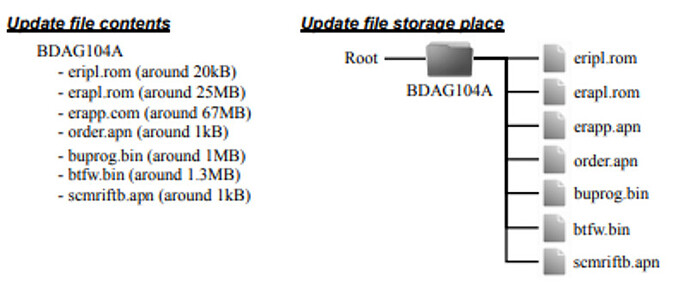No worries. I’ll see if I can cook something up a bit later today. 
Thanks mate 


Hi there wonderful people!
I am thinking of buying an NC 3.75 and considering which model to go for, including either this Alpine double DIN or a standard Sport Tech with a single DIN Bose and replacing it.
Is this Alpine unit the 920 without DAB, or the 925 with DAB (once the firmware is updated)?
It’s the 920 without DAB 
Sounds really good (for a small convertible) but no Digital Radio. I plug in my iPhone via usb and stream music / radio / podcasts
I did a little reading up on that Alpine unit you mention, as said above no DAB.
I think if choices were presented and the car was good etc I’d go for the Alpine fitted unit rather than something with Bose. Reasons, you could at a later date swap out the Alpine if you didn’t like it, the Bose head unit you can too but you’d still have the other gubbins to contend with.
Just the way I looked at it.
Totally agree with Mick. The only reason to upgrade the Alpine would be CarPlay/ Android Auto, a straight swap for a few hundred pounds (if you think it’s worth it).
Many thanks for your replies.
I understand that swapping out the Bose head unit would be more complicated, but I would be planning on keeping the car for a long time, so it might be worth the effort & expense.
Would the remaining Bose amp & speakers provide the basis to deliver a better sound than a swapped out Alpine head unit?
I’m guessing the Bose sound is going to be better than the standard speakers that are fitted in say the standard stereo set up. You have the risk of one speaker breaking down and need to hunt for a replacement, or maybe an amp breaking down, not unheard of. Whereas get a car without the Bose set up and you can much easily swap out the head unit, speakers and add you own amp if you so wish.
My own car I’ve swapped out the speakers and head unit, it was just the bog standard head unit (non Bose) the sound is much improved, added sound deadening to the door internals too which improves things, well it seems to, I’m happy with the results.
I have just bought a 25th Anniversary. I will do the firmware update later - wish me luck!
OK I give up! I am trying to update the firmware. The instructions say to attach a USB drive with the update on it. Please can someone tell me how to get access to this USB socket. I have tried the one in the central armrest but that does nothing.

Hi mate, I did this not long ago. The key is making sure your drive is freshly reformatted, and install only the update file on the drive. Central usb in armrest works fine 
Thanks Nick. I couldn’t believe it was necessary to take the unit out to get at the USB port on the back.
Unfortunately, I have had a disastrous morning. My USB stick wasn’t recognised, even after I reformatted it down to 2GB; I think the unit doesn’t like USB 3. I then used an old 256MB USB 2 stick and that loaded, but the update failed. It now says there is no firmware update on the stick, even though it has exactly the files listed in the Alpine instructions.
I have tried resetting the unit by pressing the button behind the faceplate several times, but it just comes back with the same message.
I used a 16Gb usb 2 drive, formatted to FAT32, and installed the files in the root directory. No partitions on the drive, and it worked fine. Took about 10 mins to complete. If you don’t have another drive knocking about, just buy a cheap one (like a 1Gb usb 2 stick) and give it another go.
You need to do the whole process on a windows machine. My MacBook Pro was tried first, but it didn’t work. Ended up using my daughter’s windows machine, which worked first time.
Hope you get it sorted mate, the improvements when the firmware update is applied gives a night and day improvement in sound when the applied adjustments become available.

I will get another USB stick and try again. This is what was on the one that failed:
I also saw something elsewhere that said to rename the folder to BDAG405A but neither worked. I also tried moving the files to the root and deleting the folder - still no joy.
I followed this to the letter, worked for me mate ![]()
Worked this time! I bought a new USB 2 stick, copied the folder to it and renamed it as above. I have no idea why the previous stick didn’t work, but I have since seen something that says to NOT do a quick format; what difference that can possibly make, I have no idea.
A Quick format doesn’t check for bad sectors, whereas a Full one does. It’s possible that your previous USB stick had some bad sectors, but by only doing a Quick format they would not have been added to the bad block table.
@Philip Yes, good point. I was going to try this, but as it is now working, I can’t (and don’t want to screw up anything else!).
Glad you got it sorted mate 
Actually, it isn’t entirely sorted. In the Nav, the keyboard is screwed. If I select French, there is a compressed and almost unusable one, otherwise nothing at all under any other language (there isn’t UK English as an option). I will try to re-install the Nav update again.
I contacted Alpine and they told me that it is not a standard Alpine unit, but physically different and they can’t help me and pointed me to Mazda.