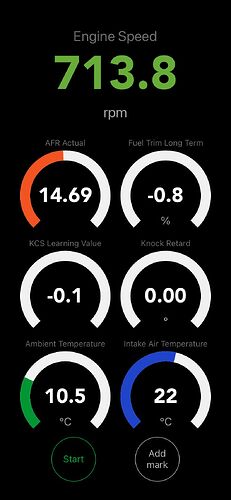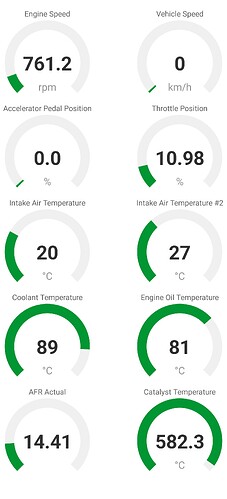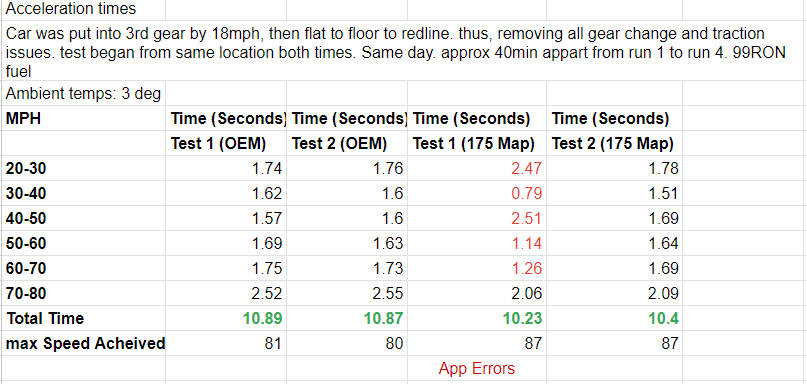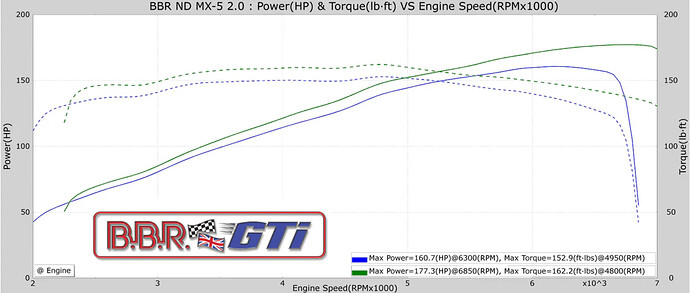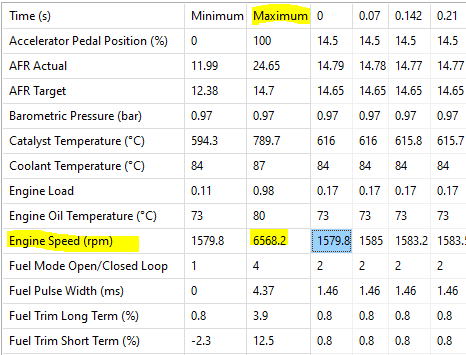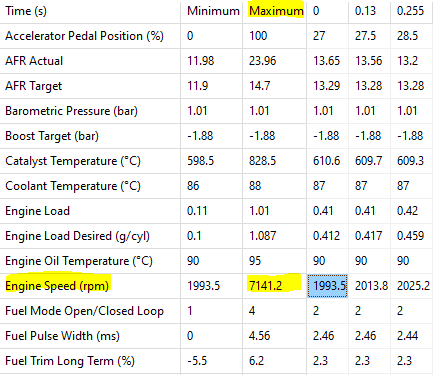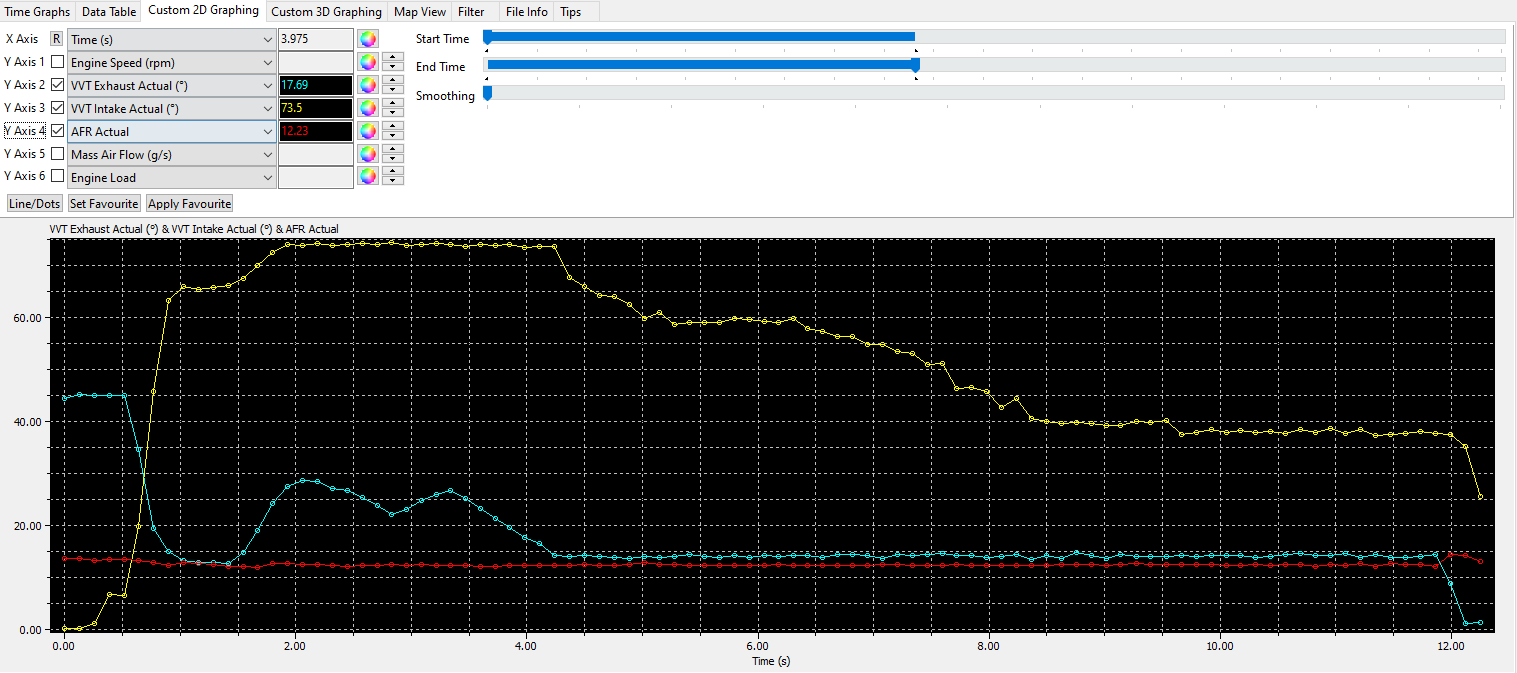I’ve slipped on the ‘buy button’ again. bought my first ND Horses. ![]()
Got the ecutek from BBR (although, no instructions with it. no remap either. so will have to chase them for that this week…). but ive got myself through the install steps easy enough and ran my own logging, just for the fun of numbers! ![]()
one really cool feature, is the dashboard! As i use applecar play, my phone is always mounted to the dash. but with the dash i can now customse and add any gauge that the ECU has to offer!
couple of screenshots from some ive been making attached
I’m most interested in the KSR and Knock values, just to see how they kick in, and when. as well as the AFR and fuel trims.
The ‘Actual AFR’ is very interesting, been a couple of cars ago when i last had a similar ‘live’ obd2 reader in a car. but although the stoic afk is 14.7 i dont recall previous cars actually hitting it on a gentle throttle run. maybe its poor memory, or a good mazda? (thoughts?)
One cool little trick - ive set an RPM ‘alarm’. the ND redlines to about 6,800, but that last 1,000 its just flat and dead as the peak hp is reached. plus if you actually hold onto the pedal to redline its an odd soft buffer. you dont really know youve hit it. Its really bad for overtaking when you are looking ahead and waiting to ‘feel’ the redline approaching (either by power drop, or by engine sound). I dont think the ND1 engine gives that kind of feedback over 6k. so ive set an alarm for 6,200 whereby the phone screen flashes Red.
Shift Light! ![]() that will come in handy!
that will come in handy!
For those who have it, what are you favourite dashboard or information pulls?