Have pretty basic Sky broadband, somewhere between 10 and 14MB. and the standard old Sky router. Would a more up to date non Sky router make any difference at all to performance. Keep it simple folk’s.
You may find with Sky Broadband they only allow you to use a router that they provide. If you have had it for a while it might be worth giving them a call and ask them to send you their newest most up to date model. You might have to commit to a newer/longer contract though. You shouldn’t have to pay for it.
Alternative is to switch providers if your minimum term contract with Sky has expired.
Sky won’t want you to do that and would give you a new router to keep your custom.
It depends on how old the “old router” is. Basically if it sounds like your landline speed is about as good as it will get on the basic package. The only real advantage to a new router would be possible improved wifi range and removal of blackspots. Sky do not insist on you using their equipment but you will lose some support if things go wrong.
As above, it is unlikely the cause of your broadband connection speed is down to the router, any Sky issued router still in use should be more than capable of providing their current maximum connection speed, its almost certainly down to the line speed.
I use the Sky router for the Internet connection (and TVs) but other than that all my devices at home run off a separate (much more advanced router) but ultimately the connection speed is down to Sky/BT.
10-14MB I thought most places now the standard was around 40MB? Mine is 60MB with basic £30 a month BT.
SKY just use BT lines, maybe it’s router specific but I use a TP link router with my BT internet no problems, always find the smart hubs to lack wifi signal distance.
if it has always been about 10-14 then changing the router is unlikely to help
however, local wiring can have a huge part to play in attenable speeds. - getting microfilters where they are needed, and not having spurious ‘extensions’ (whether in use or not).
in summary, do you have an engineer fitted filtered ‘faceplate’ on the incoming master socket? or just a mishmash of connections that have evolved
I was with AOL for a long time, talk Talk took over and sent me a new hub and router no internet connection so I have stuck with the old AOL netgear unit, Talk Talk did send me another Router but that had no internet connection either and trying to get advice was like sticking your head in a bowl of treacle every time you tried to tell them what was happening.
Standard SKY BB (Essential they call it) is 11Mbs avg. If that’s what you are paying for then that’s what you are getting. The next tier up is Superfast and you get up to 59Mbs you can contact SKY to see if its available for you but it will obviously cost more.
For the last mile yes, they have their own backbone network too which can outperform BT in some areas. Before we had fibre Sky were able to deliver double the speed over ADSL than BT.
I doubt that a new router will increase your upload/download speed to the exchange, certainly not to any significance anyway.
You may find that a newer router has a better performing wifi, or updated protocols.
If your’e relying on wifi performance, then just a simple task of relocating the router could help.
I’ve an android media player that could only attain 4-5Mbps, but rotating the wireless access point through 90 degrees and sprinning the media player through 90 degrees and I now see 18Mbps
Incidentally, I only get 25Mbps to the exchange
If you have old basic copper ADSL then 10 to 14Mbit/s is pretty average, 3Mbits is worth complaining about.
If you have (eg) FTTC (fibre to the cabinet) VDSL then expect something near 50Mbits/s, unless demand (from all the other subscribers) swamps the cabinet and/or exchange.
Old router would include a modem for only ADSL.
New “fibre” routers will have a modem capable of both ADSL and VDSL.
A “cable” router is another kettle of fish entirely, I’ve managed to avoid this, so no comment.
I simply added a new modem to my existing old gigabit router, the new BT hub still sits in its unopened box.
Using my own ADSL+VDSL modem meant I did not need to waste hours re-configuring my home network on a new router. It also means I can swap providers at the drop of a hat, because I don’t need their device - an excellent bargaining point on the contract.
Although I’m on BT I’ve not used one of their modem+routers for maybe twenty years, they were too unreliable, got far too hot, and lost speed in mere months. My junk box collected six replacements in eighteen months before I bought something reliable.
I’m with Talk Talk and I would suddenly lose my connection… mainly during rain and thunder storms… After going through their “procedures”, a new router was sent which made no difference… So back on the phone to Talk Talk, and eventually an engineer came out, replaced the cable from the master socket to the secondary box where router and phone are connected… Bingo! - Connection sorted! As for performance, that remained unchanged until I recently upgraded from their basic fast broadband to Fibre 35…
Rob
Yes.
And BT throttled back subscribers who haggled on the old copper contract, once to less than 1.5Mbits/s for down until I complained, and like magic it went back to 4.7 in a couple of hours.
Sometimes they made mistakes as well; for a couple of years I had 4.7Mbit download, 17MBit/s upload (should have been 0.5Mbits/s).
Now on FTTC and tonight at 10pm I have 49Mbits/ down, 10Mbits/s up. My normal down range is 47 to 53, up seems always 10.
Ideally the “router” connection (wire can be quite long) should be at the master socket and the phones filtered off from there. The “Filter” is straight through to the router but blocks r.f. to the phones. I use two of the phone filters in series to the phone wiring, it helps.
It can also help to put ferrite filters on some of the leads to power supplies and Ethernet cables near the router to minimise disturbance on the VDSL signal.
Working in IT and doing so entirely from home for the past year, I am glad I set up my connection with a niche professional outfit rather than a mass-market provider. Can’t recommend Zen internet too highly. Very reliable, always have 20Mbit upload, and anywhere between 45 and 55Mbit download, truly unlimited, no restrictions.
Thanks to all for the very informative replies.
FWIW, I’m with Now (essentially it’s Sky) and on their superfast fibre with 63 or so download speeds.
Had WiFi dropouts in the house so switched the Now router for a Tp-link VR2100 (that can connect super easily to Sky’s network using Mer 61) and dropouts resolved.
Coped with family of 4 usage, streaming video, music and remote learning with no issues.
WiFi coverage is slightly better too.
I started with a dial up BT connection in 1999, I think, then bought their first monthly package. I later changed to Sky when they offered more for less, keeping the BT line rental and land line, but due to ongoing issues with the connection fading to nothing and their useless customer service I eventually decided to change back to BT. Sky blamed BT, saying it was a line problem and BT claiming that it was a Sky issue. I reckon it was actually some of each. My thinking was that if I put all my eggs in BTs basket they had no-one else to blame. I recently upgraded to one of their better packages (guaranteed 100 Mbps) which had ongoing problems with speed and reliability and this eventually required the cable to the house and socket being renewed but we now have a reliable 120 - 140 Mbps connection.
It all starts to become academic after a certain level, living in quite a rural area I was resigned to being a long way down the line when fibre was rolled out. As it happened we were part of a trial and got FTTP about 3 years ago now. Current speeds are below and though faster is available I can stream at 4K and do everything else without impact so see no need to go faster.
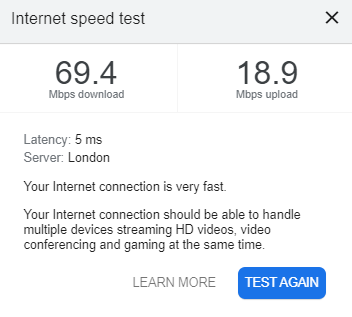
Horses for courses. We have four adults in the house sharing the delivered bandwidth in the evenings and we live in a long bungalow of traditional construction with thick walls. I think the house builder used armour plating for plaster, judging by how how difficult it is to hang pictures here - masonry nails usually snap rather than penetrate it so all holes have to be drilled. We have to use range extenders to get full wi-fi coverage. The available “user” speed is reduced, especially at the furthest point from the main router. My daughter likes to watch “Netflix” on her laptop rather than the main TV and until I upgraded the broadband package she couldn’t reliably do so.