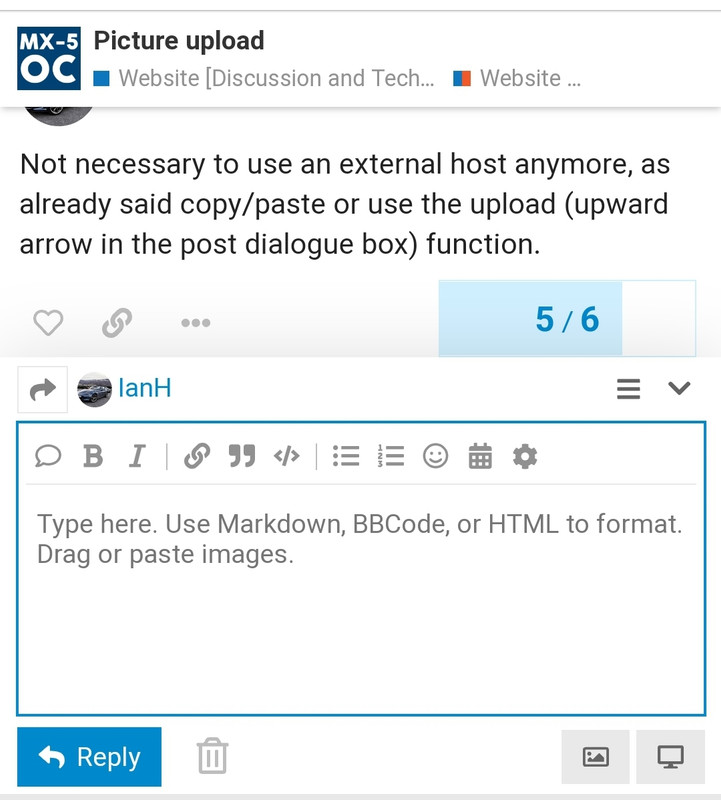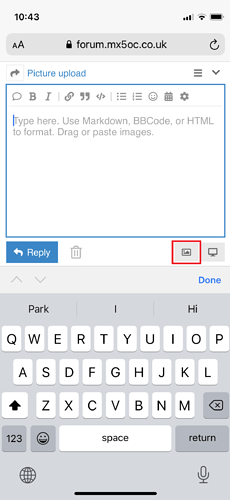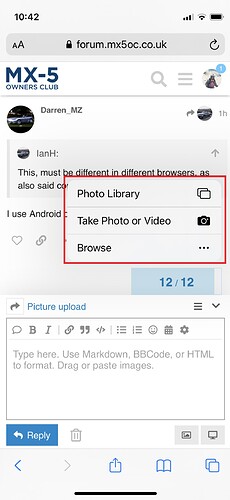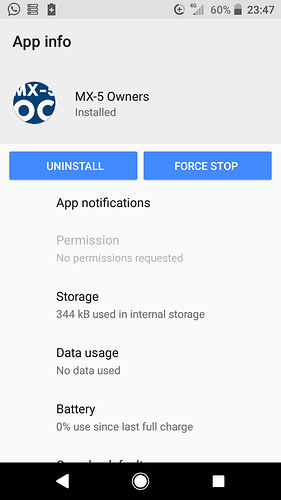I took delivery of my 2012 Sport Tech on friday and thought I would post a couple of pics but it does not seem to be as easy as I thought. I took the pictures on my iPhone and transferred them to my MacBook but when trying to upload them I get a message that they are in the wrong format. I’m afraid I am not very tech so could with a bit of help with steps for dummies. Thanks Dave.
Its easy.
Copy/paste from your desktop, thats it.
I use a website called postimages.org
Upload a pic, then click HOTLINK FOR FORUMS and paste here in the text box.
Get the app for this website on your phone, and you can then upload your pictures very easily.
Not necessary to use an external host anymore, as already said copy/paste or use the upload (upward arrow in the post dialogue box) function.
I can’t find an app in the Google Play Store…
You’re right, I can’t find it either.
It should be a little picture icon to the right of the </> symbol as in this screenshot below. But on this PC I just drag and drop or copy and paste (as with this screenshot).
Bottom right, left of the two buttons.
This, must be different in different browsers, as also said copy/paste drag/drop also work well.
I use Android on a Samsung phone.
As @cristaples said, on mobile it is the bottom right buttons, for photos specifically the picture button:
This then opens up options to find the picture itself:
Hope this helps

Oh. I didn’t see that button. Embarrassing!
Thanks though, that’ll save me time in the future!
I only use the app and don’t access this any other way.
Whats the app called please, and is it available for Android phones?
When you say “the app”, do you mean the internet browser on your phone? I too am unaware of any app for this forum.
I just copied it and it appears I may have mistaken my custom link that I might have made as an app sorry.
I just tried finding it as an app and it doesn’t show up but my custom link isn’t running in safari (iPhone browser) it seems to have its own format etc. I really don’t know yet.
I know it’s hosted on a web forum service so it might have piggybacked on that.
Works really well whatever it is though.
I can’t remember how I got to it, either via a link on a welcome email when I joined, or from the main menu on the forum’s website. But it is listed in my phone settings alongside my other apps, and this app’s information mentions that it was downloaded from Google Play.
It also gets updated regularly just like other apps, and has its own icon on my home screen. I am on Android.
Interesting, I wonder if it’s only available for Android then…