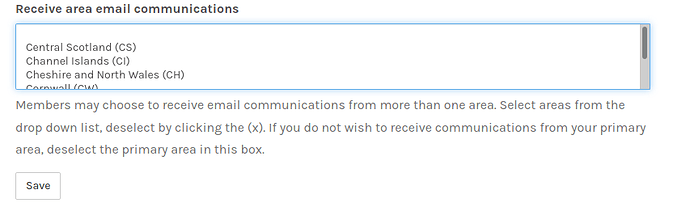Ajs_Hilly recently posted about selecting to receive emails for your region which made me realise I never get any from mine.
As quoted above, they say to “check” the area, which I take to mean there should be checkboxes showing to select the region?
All I have available on the page is the ability to highlight a region, and then click the save button.
This is how the email section appears to me:
So, is this how it should look, as it also mentions an ‘X’ to deselect a region and also says that it’s a drop down list, while they display as a scrollbox list for me.
Thanks ![]()