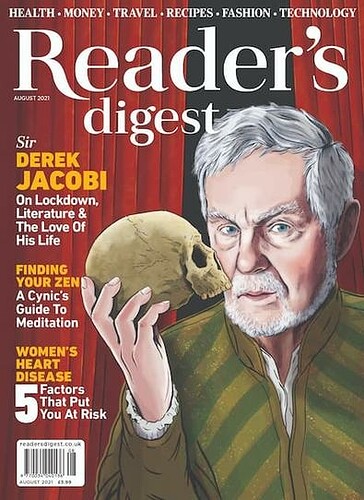On my computer i use Microsoft windows 7 Home edition and for some reason when I am typing a letter I no longer get a wrong spelling highlighted, with options of the spelling and word used.
Can some one go thro the process of reactivating this tool please. please remember I am 86yo and never was much good with computers.
Hi there, I’m assuming you have an old version of word so try this
open word doc
click on “File” tab top left
click on “options” 2nd from bottom on left hand side
this will open up new window
click on “proofing”
is there a tick in the box that says “check spelling as you type”?
Unfortunately I am on OPEN OFFICE 4.1.3
Hi Pollyanna,
I always have a decent version of the Collin’s English Dictionary by my computer.
“Old School” Can’t beat it!
Regards
I was gonna say the OED but the Collins is good too!
Try pressing the F7 key. Works on Apache OpenOffice I think, which is probably what you have going by the version number.
There are two main forks of OpenOffice now, the Apache OpenOffice and LibreOffice.
I moved from Open Office to Libre Office a few years ago.
LO allows comprehensive configuration of almost every possible aspect of the ‘office’ environment on the machine, including spelling. The default config is suitable for most people, but the options are there.
It has lots of other nice features.
But I still use an updated old version (2003) of Word for most writing because it is much quicker to load, simpler, and is fast as well, and I can work around the bugs I’ve identified in it. Later versions have the same bugs plus others and I find them less friendly.
Mine is the Readers Digest Wordpower Dictionary from about 40 years ago.
I wouldn’t trust anything with a missing apostrophe in its title … It’s Readers’ Digest
That is why I need the spell checker. the best I have got is F7.
I’ve looked online and that appears to be Apache’s Open Office version, so I think the information online will hold true:
Under the Tools Menu, you should have a toggle to turn on Automatic Spellcheck, failing this the online documentation site also mentions an icon on the top toolbar to toggle automatic spellcheck:
![]()
Additionally, Libre-Office has both the Tools Menu toggle, and also the hot key set up as Shift+F7. As both products stem from the original Sun/Oracle Open Office, that hot key might be the same in your version of Open Office, and it’s a bit easier than rooting through the menus.
Libre-Office has its auto-correct options in its Options>Language Settings>Writing Aids, again it’s possible the options/preferences window in your Open Office is of a similar setup.
Hope that helps 
Happy with either- I’d assumed the reference to readers was plural . Wouldn’t be surprised if only one were left - awful rag 
They did issue some good books and record (LP) sets though! 

You might need to get someone to upgrade your version of Windows. On the launch of Windows 11 last Tuesday, Windows 7 no longer be supported. This means that you will no longer have security updates which leaves your computer increasingly vulnerable to malicious attack.
Didn’t they stop supporting Windows 7 in Jan 2020?
Can you give me some idea of what is involved to upgrade to windows 10 please?
I suppose I should have typed Windows 11?
First thing would be to find out whether your Windows 7 machine is a high enough specification to run Windows 10/11 successfully.