Hey guys my MK3 MX5 has only one key with it.
Am I right in thinking I can buy a used key from any MK3 and a new key blank, then have the used key reprogrammed to my car and the blank cut to put in the key?
Hey guys my MK3 MX5 has only one key with it.
Am I right in thinking I can buy a used key from any MK3 and a new key blank, then have the used key reprogrammed to my car and the blank cut to put in the key?
Yes. It’s finding someone to do the programming that seems to be the stumbling block. You can buy software and do it yourself or find a Mazda dealer who’ll do it for you.
These people are well worth talking to.
They sorted out a spare key for me after one of my keys were damaged. Posted the damaged key to them on a Monday and returned to me by registered post on the Thursday of the same week.
If I’m not mistaken, I believe ForScan (no puns please), can be used to reprogram keys.
The only caveat, is that you have to purchase the full version and prove to the software owners that you are the owner of the vehicle.
There was a great thread on programming the MK3 transponder but on old forum and can’t find it - jlow or similar was the contributor.
I believe that the MK3 transponders have fixed data albeit 80 bit and much more secure. As the data is fixed rather than the rolling situation on the MK2.5, I imagine the tranaponders can be cloned.
Drumtochty(where has he gone) got one cloned for his MK3 I believe.
Are you referring to this thread?
Plan to give this a run-out this Autumn when the car
is due for hibernation
FORScan worked well for me but its complex to work out what to do and what is happening.
You do need the Extended Licence and an MS bus compatible OBDII adaptor.
Its a stunning bit of almost free software once you get the hang of it.
I currently need it to cycle the replaced ABS pump, otherwise its an hours labour charge at the garage for that, just to bleed the brakes.
I programmed a new (chinese bought) key on my Mk3.5 using a key switching swap - it’s dead simple.
I only had to program a key (with chip) not the fob itself, but instructions included below.
Really? Have you tried just bleeding by the brake pedal? Who’s told you that you need to run the ABS pump to bleed them?
Can timpsons not do it? I’m sure I’ve read that. They seem to use new keys though so not sure if they could reprogrammed a used one from one car to another?
No idea, sorry.
I suspect Timpson’s could only clone an existing key onto a new one, possibly supplied by them an without remote door entry functionality.
Ideally you’d add the new key id to the immobiliser using the method in the link posted earlier, using Forscan. It’s really no that difficult, certainly easier than the conversations I had with Timpson’s trying to get anything done with MX5 keys.
Neil
OK, so I’ve got a key, got the software, got the adapter. I’m struggling to get the key to programme, it says complete, but won’t accept the new key. Any gurus out there at this please?
I’m no guru I’m afraid but where did you get the key? It’s got a chip in it hasn’t it?
Thanks Robbie,
Yes, it’s a used refurbished OEM key - I will go back to the vendor and seek further advice. As always, it’s difficult to know if the issue is hardware (OBDII device), Hardware (key), Software (Forscan), or a combination of the three. Or, just as likely a issue with the monkey who’s trying to get all this to work 
I think most likely I’m doing something wrong - particularly confused by RKE vs PATS, for example.
I don’t know if this helps or hinders, but as I successfully programmed a key last weekend I thought that I would detail what I did, which is to slavishly copy the steps detailed by Neil in this thread
I purchased the dongle listed by Neil and paired it to a Windows 10 laptop via Bluetooth.
I installed the Windows 2.3.4 beta version of FORScan. I had a trial extended licence.
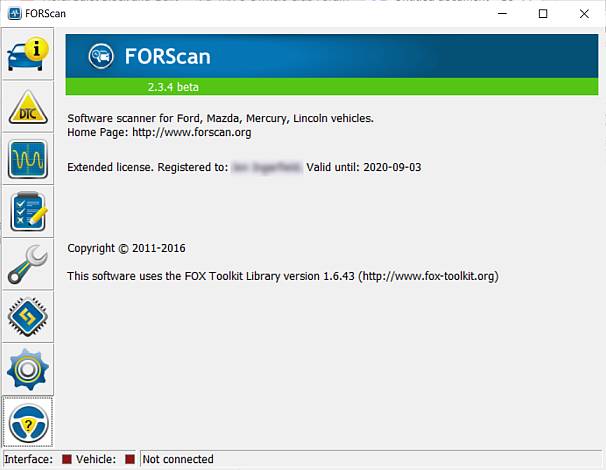
I set up an account at autokeyprog.com in order to acquire the required security codes (see later).
Start up FORScan and comply with the requirements listed (my dongle had a switch for HS CAN).
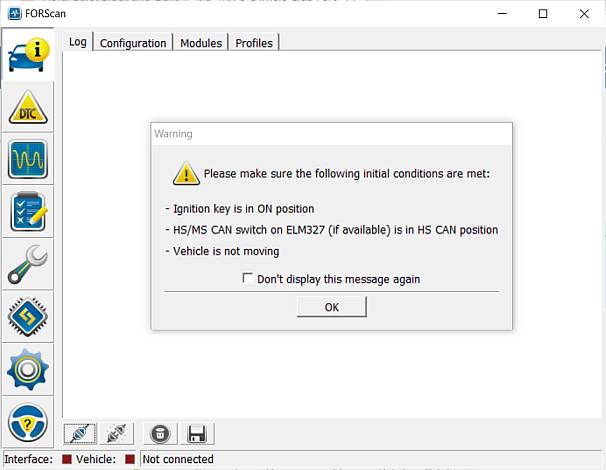
If FORScan cannot find the OBD dongle then you will see the following:
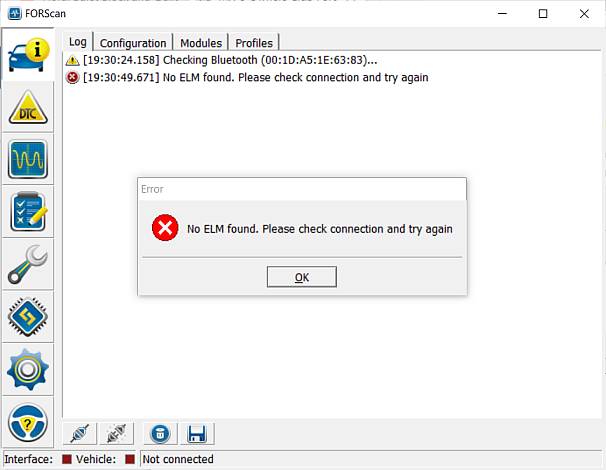
If FORScan finds the dongle but cannot then handshake with the car, then you will see the following:
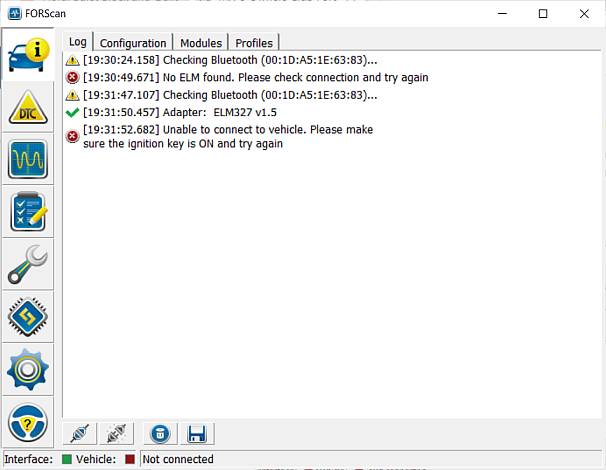
I had problems at this point and chased my tail for some time. The resolution was to wiggle the ODB dongle a bit; it would seem that the connection can be a little picky. Once you have a connection with the car it will show a precis of the vehicle status.
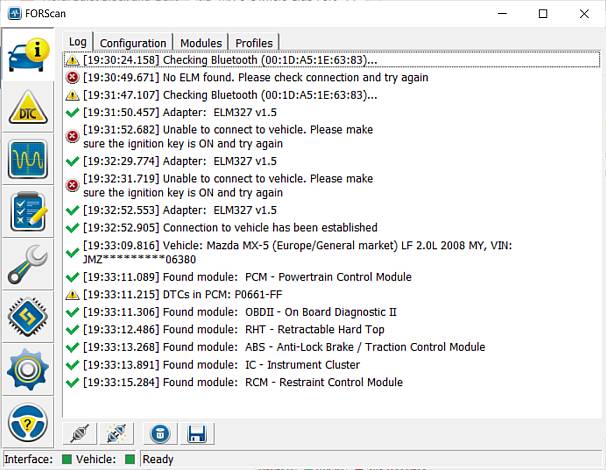
(In the screenshot above I have a DTC which I will need to ask about; I cleared it when I programmed my second key and so is a new entry from this week).
To head to PATS, click on the spanner and select PATS programming
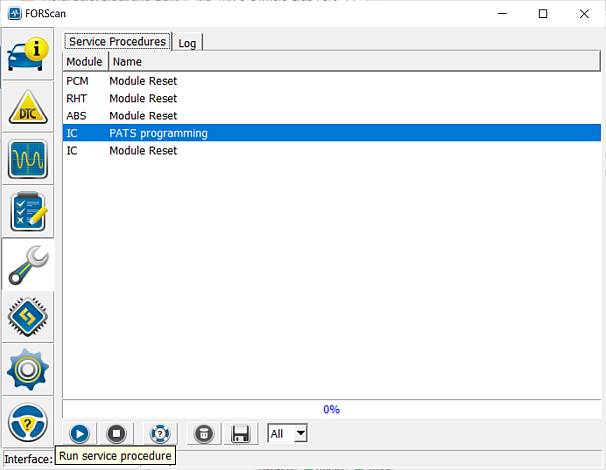
9.I have managed not to take a screenshot of the next screen. This is where things looks scary as you are advised that you require a code to proceed to access the PATS module. This older version of FORScan does not have the incode generator facility built in and so you have to acquire the code elsewhere. Click OK and acquire the code to which you have to provide a response.
Log in to autokeyprog.com using the previously set up account and select the “PATS login calculator” from the Services page.
Enter the outcode from FORScan and note the supplied incode.
Once in the FORScan PATS module, select the first option.
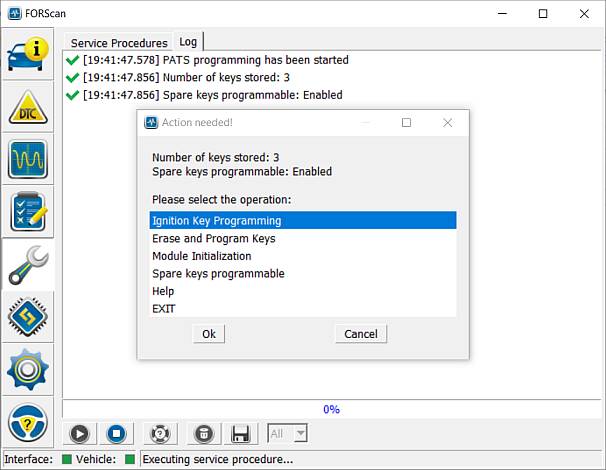
It is all very straightforward from this point on.
Thanks Jingars,
That’s helpful - but unfortunately doesn’t solve the problem 
I’ll need to go out to the car again at the weekend (dark and wet now!). The issue is around step 8, where it says that I can’t use PATS because my car has RKE and I should use the RKE module instead. I tried this 2 or 3 times, and each time it gave a message saying that the procedure had been completed, but that the number of keys had not increased in the counter, and therefore it might not have worked. This was confirmed by testing the key, which won’t start the car.
I think I will have to post in the Forscan forum and see if anyone can help there.
Everyone seems to talk about PATS, I can’t find reference to RKE. Maybe I need to disable the RKE module to access PATS???
I feel I’m very close - I’m navigated most of the challenges - just the last bit that I can’t get to work.
Thanks for all your help and suggestions everyone, really appreciated.
Dave, can you confirm the precise version of FORScan you have installed (as per my point 2 screenshot)?
I think your issue is the same one that Neil encountered in his thread that I linked to, which he got around by installing a specific older version of FORScan. I went for the version he identified and didn’t hit the problem you are having.
Ah, that might be worth trying then. I was using 2.3.33 beta and have just downloaded 2.3.34 beta.
According to the RX8 forum 2.3.33 beta should work, although it’s possible that Rx-8 and Mx-5 have subtle differences (as well as the obvious differences  )
)
I tried the links in the subsequent thread for 2.3.4, without success - if 2.3.34beta doesn’t do the business I will seek out 2.3.4 and see if that works.
Thanks for the time to explain this - much appreciated.
Is RKE not another name for Smart Keyless Entry? Not fitted to UK NC? Shouldn’t you be using the PATS menu?